- Home /
Buggy Input from Bluetooth PS4 Controllers in New Input System
I am making a local multiplayer game using gamepad controllers as my input. I noticed that when I connect ps4 controllers via bluetooth, the input is totally messed up.
When nothing is physically pressed, a bunch of inputs are mashed (see image attached, which uses the input tester that comes with the input package). Also, many buttons either don't do any anything or activate the wrong input.
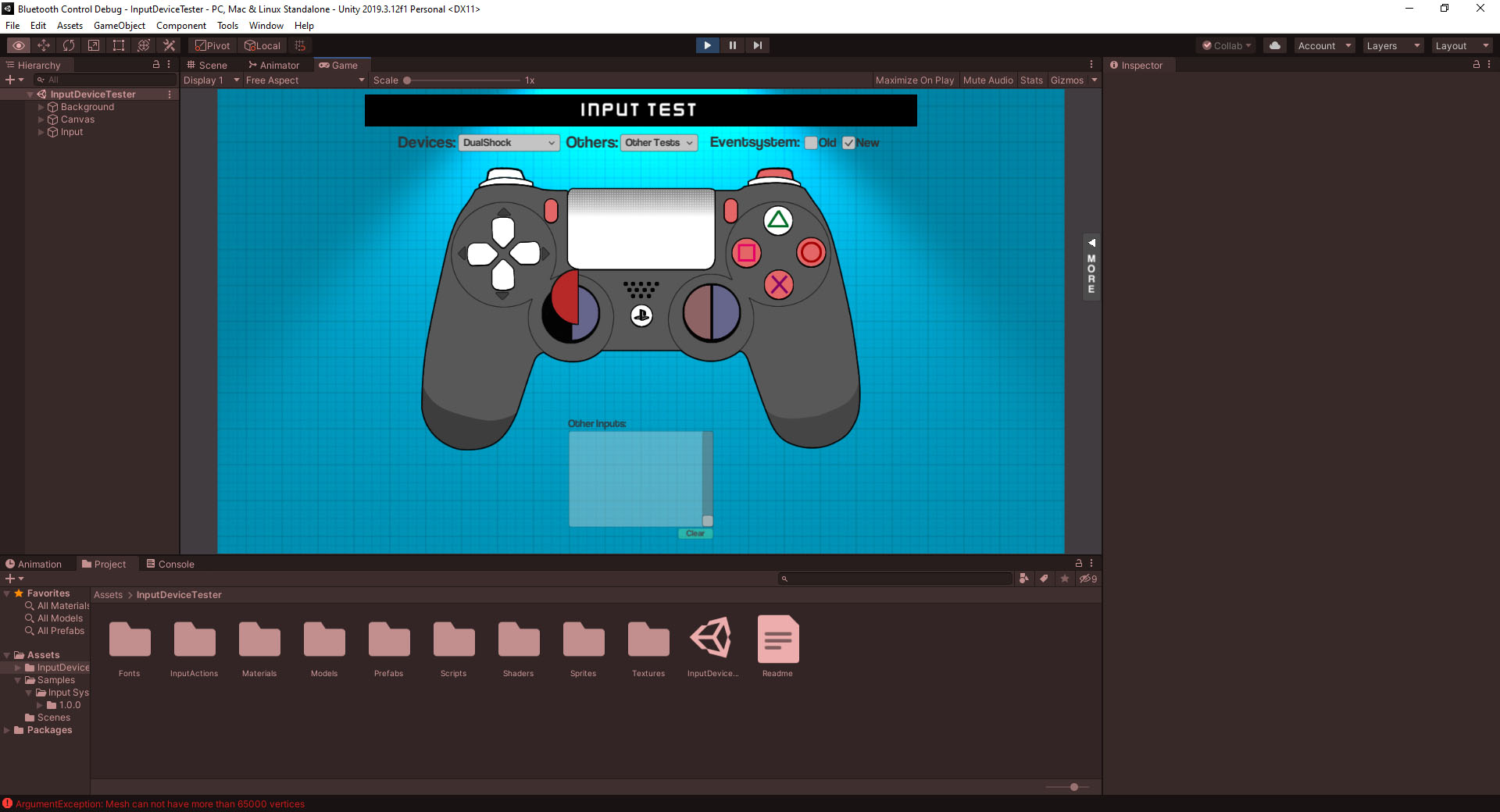
This issue doesn't seem to happen when I connect the controller via USB wire. It also doesn't happen when I use an an XBox controller emulator such as DS4Windows (with bluetooth).
Is this an issue with Unity's Input System or Windows? And how can I fix it if possible (since I don't want players having to install 3rd party input emulators) ?
Edit: While in Bluetooth, Unity also seems to recognise that a DualShock4 has been connected in the Input Debugger window.
Answer by brandoncluff · Nov 06, 2020 at 03:54 PM
Were you able to find a fix? I'm seeing similar results.
Your answer

Follow this Question
Related Questions
Help In Making a SphereCast for 3D Tire! Working RayCast Script included! 0 Answers
How do I standardize my game's input to different types of controllers? 1 Answer
[SOLVED] Input.GetAxis("Horizontal") returns wrong value? -1 Answers
Is Unity able to utilize 10 gamepads at once? 2 Answers
When holding down shift cant use the "a" key, an extremely weird bug! 2 Answers