- Home /
Lost some colours when updating to new Visual Studio
Hello,
Before the update today I used to have like a different colors for function calls and other stuff. But now everything is white, is there a way to correct this?
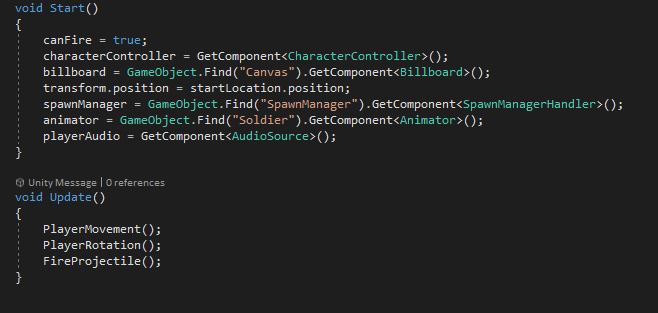
Answer by joaoborks · May 20, 2020 at 06:23 PM
I had the same issue. Had to go to Options > Text Editor > C# > Advanced, look for Editor Color Scheme and switch it from Visual Studio 2017 to Visual Studio 2019.
Thank you, this was in fact the problem, no need for any extensions for now :)
Answer by weekywhawha · May 20, 2020 at 03:37 PM
I fixed it by installing enhanced syntax highlighting, but don't remember having it before :)
Your answer

Follow this Question
Related Questions
Material doesn't have a color property '_Color' 4 Answers
Changing two different objects renderer colour 1 Answer
Can't access image color 2 Answers
Colour tinting layered textures with transparencies. 1 Answer
Trouble in GL lines - change color 2 Answers