- Home /
How to make shadows in Top Down 2D game
Hello there, unity indie devs! I'm developing a top-down shooter and I'm an awful artist. I need to draw sprites and tilemaps and recently I noticed my drawings are not the biggest problem at all. I want to add shadows and lighting to make it feel more pretty and "playable". My game is pixelated and with an orthographic camera, it seems almost impossible to add detailed shadows, right? Well, I am using this game as a reference, called CS2D. It's almost the exact thing I want in my game and I noticed they handle light and shadow in a really interesting way(the same way I want to handle).
Here is a picture btw: https://imgur.com/a/UnpeEDT
And this is my game so far: https://imgur.com/a/lqYw222
(It was supposed to be a bed, a nightstand and a table. PS: If it looks like a table, a bed etc. tell me so I can know it's not that bad)
Does anyone have an idea of how to make something like this? I noticed they use some kind of ambient occlusion when the wall doesn't have any shadow in a direction(It's like an outline).
I was thinking of making a sprite just for the shadow and then move it to the scene, or maybe this asset right here:https://assetstore.unity.com/packages/tools/particles-effects/smart-lighting-2d-112535
I saw a video on youtube and the result looks pretty good(https://assetstore.unity.com/packages/tools/particles-effects/smart-lighting-2d-112535)
Answer by wasssim · Jun 27, 2020 at 04:33 PM
In the Asset Store, you can find great assets which do the job, you can see this one:
https://assetstore.unity.com/packages/tools/particles-effects/hard-light-2d-152208
another thing that can make your game a lot more attractive is Normal Maps and Height maps!
Your answer