- Home /
3D model not affected by darkness?
I have this security camera with a flashlight type of thing(the type of light is "spotlight") in a completely dark room. But as you can see from the picture below, the player is visible to the camera even when the light is not shining on it. I tried moving the player to the very back of the room where absolutely no light it present, and it doesn't make a difference. I only want the player to be visible when the light is shining on them. I'm using the free version of Unity and I read somewhere that real-time shadows are only part of the Pro version, but I didn't think this was a shadow issue; am I wrong? Any help would be greatly appreciated.

Answer by getyour411 · Jan 19, 2014 at 09:56 AM
This model (IMHO one of if not the best free character model on the Asset Store) has, by default, a Reflective/Bumped/Specular shader assigned. Pretty sure its the Reflective part that is the issue. You can create a new material, assign it the same textures and assign shader Bumped Diffuse and change the model to use that instead of the baseMaleWhite material it ships with
Thanks I got it working. I feel so stupid because I was using the wrong model. There's a model that isn't affected by light and one that is. Thanks anyway!
Answer by Bunny83 · Jan 19, 2014 at 10:33 AM
Go to RenderSettings and set the ambient light to black
Your answer

Follow this Question
Related Questions
2D and 3D lights in a scene. URP,2D and 3D lights in scene URP 1 Answer
Point Light casting weird shadows 0 Answers
Lighting Works On One Computer But Not The Other. 1 Answer
Should i use one or more "Directional Lights" in my scene? 1 Answer
Circle artifact appears when camera follows player 0 Answers