- Home /
Strange squeaks from system unit on two different PC
Situation is following: we have a simple 3D demo, where unity logo shows up, than simple terrain is loading (resolution of the screen is 1024x768). Terrain does not have any objects other than skybox and 2 sprites. Sprites are NPC prototypes that circle through a simple waypoints. As soon as logo comes up, system unit begin to squeak (very strange sound), and video card begin to work in a very "hard" way, just like we have a modern game based on unreal 3 engine with tones of hi-res textures and millions of polygons in camera view but we do not, its just terrain and 2 sprites. This continues to a moment when tester calls inventory screen (png as background and sprites as items). After that, squeaks dissapear, but GPU still have bad times. This happens on a two diffirent configurations:
1) i5 760, GF 460 GTX, 450W power unit, Win7 x64. PC Speaker on
2) Core 2 Duo e8600, GF 9600, 400W power unit, Win7 x32, PC Speaker on
Loudmask Have you read my post? You think, 460 GTX is an old videocard? And what about graphics? I said, we have only PLAIN TERRAIN and 2 SPRITES ON IT! By the way i send this demo to some people who have different configurations, from old dual cores CPU's and GF9800 to i7 processors and 480 GTX cards - and they have not this problem.
Statement In fact i dont have PCI-e soundcard, just built in motherboard type. But you discribed those noises a lot better than me. I didnt mentioned that i also sometimes have this scream in my headphones, but this happens time to time after some restarts of .exe file. But mostly it came from system unit but i cant say precisely what cause it. I dont think its PC speaker.
Interesting. The squeak sound, is it audio noise output by speakers? I actually have a related problem myself, not related to Unity3D but about any other 3D application. However, it is not output that squeaks. It's input (mic recording). I think it is due having my PCI-e sound card too close my graphics card. For reference, the sound card is Asus Xonar Essence STX and video card is a GTX 460. The sound that is sent to my input is a very eerie, haunting, screa$$anonymous$$g sound that makes you think there is a monster in my machine.
And the sound varies in pitch with frame rate. Lower frame rates produce a growling sound while higher frame rates produce a screa$$anonymous$$g sound. As I play any game, the sound oscillates with the fps, yielding a quite odd experience for the guys on the other end of mumble :)
Answer by matyicsapo · Apr 23, 2011 at 04:32 PM
I had this squeaking too and saw that my GFX card(ATI 4870 HD) was running on 90%+ hihg levels but only when running my project outside the editor. Back then I encountered this when doing basic DirectX graphics too. The problem was solved by limiting the framerate (don't ask me how did i do that back then) [this was the story of my life sry]
so I looked up the documentation and found that this solved my problem: http://unity3d.com/support/documentation/ScriptReference/Application-targetFrameRate.html I just set it to 60 and haven't had any problems since then and I'm more than fine with a framerate around 60.
Answer by SpeedySpikes · Mar 12, 2011 at 01:48 PM
You can do one of two things:
Try not to make your graphics too complex. Allow mipmaps of your textures and shorten the amount of polygons.
Upgrade your video cards.
Your answer

Follow this Question
Related Questions
Accessing local system ( File Browser ) 2 Answers
Play android system sounds in unity? 0 Answers
Smaller Time Interval? 3 Answers
Lighting problems 1 Answer
Type UnityEngine does not contain a definition for RPC 1 Answer