- Home /
What are those black cube in Skinned Cloth?
Hi everybody,
I am currently using the Skinned Cloth component in order to animate some cloths. Nothing extraordinary, but I get something that I don't understand...
I want to paint some vertices that are represented by colored cubes. However there are some black cube that apparently I can't paint, as you you can see below:
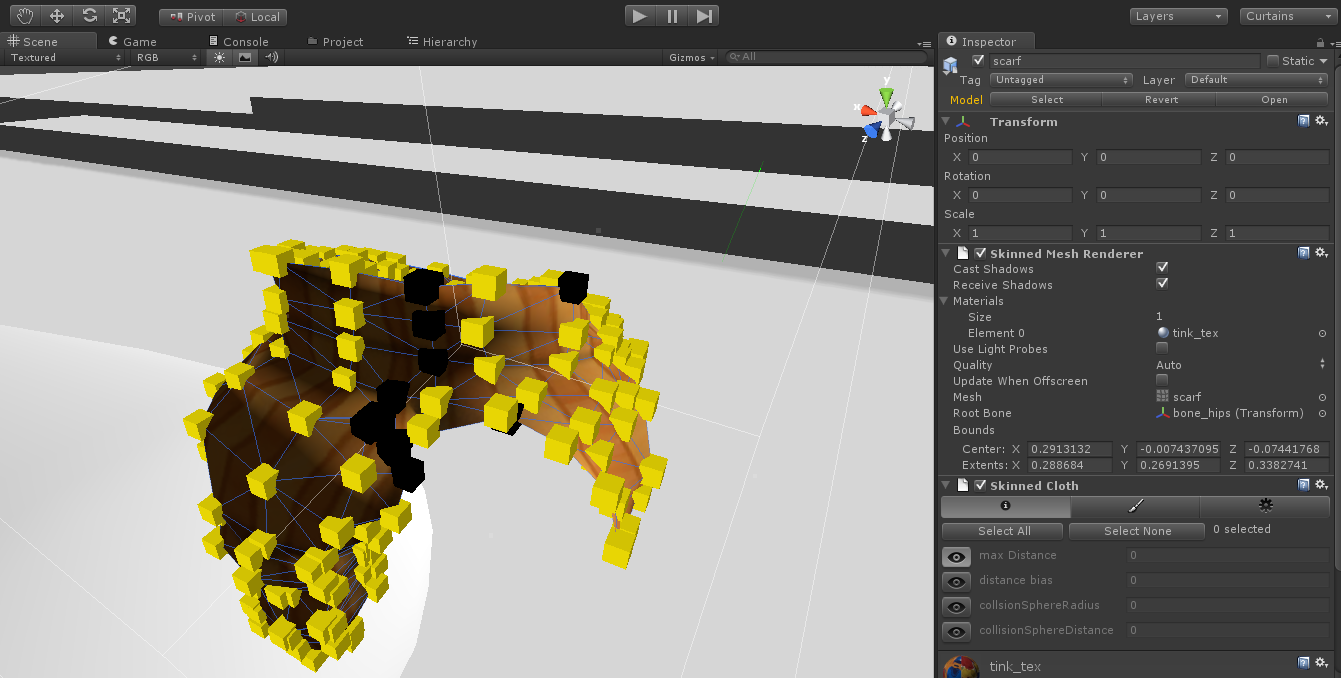
That's actually a problem for me... So do you know where do they come from and how to get rid of them? Thank you.
PS: I use Blender for the skinned mesh and I use Unity 3.5.2f2
Answer by kimstock · Sep 22, 2012 at 11:49 PM
Hi, I was recently struggling with this for a couple days and sort of solved it. It basically has something to do with the with the uv's of a mesh. I more or less fixed it by minimising the amount of shells in my uv layout. I however still have some black squares where there are uv seams but the cloth simulation seems to be working good enough now. Hope that helps. ;)
Answer by zcyandy · Apr 15, 2013 at 02:20 AM
Sorry I don't speak well, I have a solution for this problem. When you first add your object to hierarchy and click the button which is in Skinned Cloth and next to the brush button, all vertexes are blue, while the vertexes are horizontal and offset your object, you can edit it. It works for me.
This works for me. He means when you add the Skinned Cloth component, the vertices won't align with your mesh. Do all of your editing while it's not aligned, then press Play to align it. Unfortunately you will have to do this everytime, because the black vertices will return after it realigns with your mesh.
Your answer

Follow this Question
Related Questions
Cape with Cloth Unity 3.0 3 Answers
cloth colider to make a bridge. 0 Answers
Interactable vines in 2d platformer 0 Answers
