- Home /
Can't see my gameobjects in scene view
I'm new to unity, I've been doing the roll-a-ball tutorial and when I got to the UI section of the tutorial suddenly everything disappeared on my scene view, but I can still see camera lines and positional markers, and I can still see everything on the game view.
I have tried restarting Unity and restarting my computer, but neither have fixed the problem.
I have checked the layers and I think everything is turned on. I don't know how to fix, can anyone help? Screenshot below:
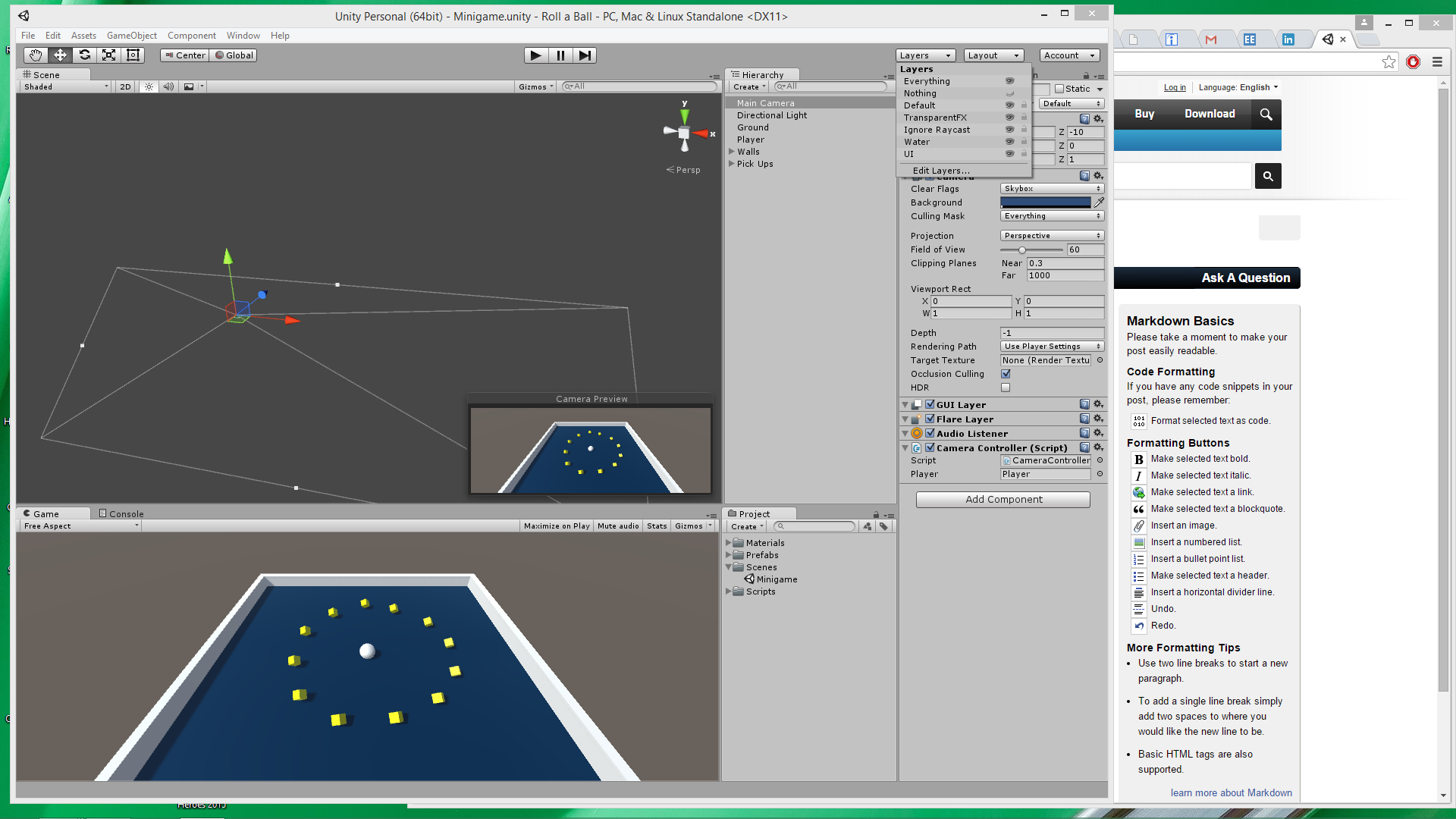
Answer by allenallenallen · Aug 10, 2015 at 05:25 AM
Double click "Walls" or "Player" in the hierarchy and you'll see them. You're just zoomed out way too much.
Oh wow, thank you. That fixed it. How did you know that I was zoomed out?
Experience. Encountered countless problems like this one. Just remember not to panic when you can't see something in the Scene view. It's usually either zoomed in or zoomed out too much.
that's hilarious. Not only was "Oh wow!" my response... but this has been such a simple frustration. lol, I'm so glad this was documented and fortunate to have found this :D Thanks much!
Your answer

Follow this Question
Related Questions
Scene doesn't show the gameobjects properly 0 Answers
Animation Plays in the Scene but not in the Game Preview 0 Answers
Levels: scenes or GameObjects? 3 Answers
Best workflow for DontDestroyOnLoad method regarding Unity Editor? 1 Answer
How Can I Copy My Gameobject To Other Scene How Can I Copy Gameobject to different scene 1 Answer
