Receiving no overload for method
Please help have been looking for a while and cant seem to find a fix This is the error: Assets/Robotcontroller1.cs(44,9): error CS1501: No overload for method SetFloat' takes 1' arguments
This is my script any help would be much appreciated
using System.Collections; using System.Collections.Generic; using UnityEngine; public class Robotcontroller1 : MonoBehaviour { //how fast the robot can move public float topspeed = 10f; //tell the sprite which way its faceing bool faceingRight = true;
//get reference to animator
Animator anim;
//not grounded
bool grounded = false;
//transform at robots foot to see if he is touching the ground
public Transform groundCheck;
//how big the circle is going to be when we check distance to the ground
float groundRadius = 0.2f;
//force of the jump
public float jumpForce = 700f;
//what layer is considered the ground
public LayerMask whatIsGround;
void Start()
{
anim = GetComponent<Animator>();
}
//physics in fixed update
void FixedUpdate()
{
//true or false did the ground transform hit the whatIsGround with the groundRadius
grounded = Physics2D.OverlapCircle(groundCheck.position, groundRadius, whatIsGround);
// tell the animator that we are grounded
anim.SetBool("Ground", grounded);
//get how fast we are moving up or down from the Rigidbody2D
anim.SetFloat("vSpeed, GetComponent<Rigibody2D>().velocity.y");
//get move direction
float move = Input.GetAxis("Horizontal");
//add velocity to the rigibody in the move direction * our speed
GetComponent<Rigidbody2D>().velocity = new Vector2(move * topspeed, GetComponent<Rigidbody2D>().velocity.y);
anim.SetFloat("Speed", Mathf.Abs(move));
//if we're facing the negative direction and not faceing right, flip
if (move > 0 && !faceingRight)
Flip();
else if (move < 0 && faceingRight)
Flip();
}
void update()
{
if (grounded && Input.GetKeyDown(KeyCode.Space))
{
//not on the ground
anim.SetBool("Ground", false);
///add jump force to the y axsis of the rigibody
GetComponent<Rigidbody2D>().AddForce(new Vector2(0, jumpForce));
}
}
void Flip()
{
//saying we are facing the oppisite directions
faceingRight = !faceingRight;
//get the local scale
Vector3 thescale = transform.localScale;
//flip on x axis
thescale.x *= -1;
//apply that to the local scale
transform.localScale = thescale;
}
}
Answer by oStaiko · Feb 19, 2017 at 06:38 AM
Line 34
anim.SetFloat("vSpeed, GetComponent<Rigibody2D>().velocity.y");
See how you have qutation marks covering the entire input? What that means to the code is it's all one string, it should be:
anim.SetFloat("vSpeed", GetComponent<Rigibody2D>().velocity.y);
That type of error basically means your input for a method has too few or too many parameters, like in this case where it technically has one (a long string) instead of the required two.
Your answer

Follow this Question
Related Questions
Why is it when i make walls in unity 2d my sprite stays on the wall ? 0 Answers
[2D] Rigid body snaps through floor and back 1 Answer
Issues with an event tigger 0 Answers
How to make rect transform work for ui image to make joystick? 0 Answers
2D Platformer Camera follow on y and continue to go right on x 1 Answer