- Home /
Is there a known compatibility issue with Visual Studio Enterprise Edition?
Hello there - We're using Visual Studio 2015 Enterprise Edition here, and it appears that it is not compatible with the Unity VS tools. This was the case using the plugin that installed with Unity, as well as the one found here - https://visualstudiogallery.msdn.microsoft.com/8d26236e-4a64-4d64-8486-7df95156aba9 (in case there is a difference).
The behavior is that the plugin appears fine in VS, and Unity processes (including on remote Android targets) are detected, but attempting to attach to them fails silently. I've checked the windows application logs, and I don't see any associated errors.
Using the community edition found here works fine - https://www.visualstudio.com/features/unitytools-vs
Using that version, I'm able to attach to local and remote processes without issue. Unfortunately, VS Enterprise cannot live side-by-side with Community, and Community is not meant for commercial developement. Any support is appreciated.
This is a version dump from VS Enterprise -
Microsoft Visual Studio Enterprise 2015 Version 14.0.25422.01 Update 3 Microsoft .NET Framework Version 4.6.01038
Installed Version: Enterprise
Architecture and Modeling Tools 00325-70000-33864-AA370 Microsoft Architecture and Modeling Tools
UML® and Unified Modeling Language™ are trademarks or registered trademarks of the Object Management Group, Inc. in the United States and other countries.
LightSwitch for Visual Studio 2015 00325-70000-33864-AA370 Microsoft LightSwitch for Visual Studio 2015
Visual Basic 2015 00325-70000-33864-AA370 Microsoft Visual Basic 2015
Visual C# 2015 00325-70000-33864-AA370 Microsoft Visual C# 2015
Visual C++ 2015 00325-70000-33864-AA370 Microsoft Visual C++ 2015
Visual F# 2015 00325-70000-33864-AA370 Microsoft Visual F# 2015
Windows Phone SDK 8.0 - ENU 00325-70000-33864-AA370 Windows Phone SDK 8.0 - ENU
Application Insights Tools for Visual Studio Package 7.0.20622.1 Application Insights Tools for Visual Studio
ASP.NET and Web Tools 2015.1 (Beta8) 14.1.11107.0 ASP.NET and Web Tools 2015.1 (Beta8)
ASP.NET Web Frameworks and Tools 2012.2 4.1.41102.0 For additional information, visit http://go.microsoft.com/fwlink/?LinkID=309563
ASP.NET Web Frameworks and Tools 2013 5.2.40314.0 For additional information, visit http://www.asp.net/
Clang with Microsoft CodeGen 14.0.25317 Clang with Microsoft CodeGen
Common Azure Tools 1.8 Provides common services for use by Azure Mobile Services and Microsoft Azure Tools.
GitHub.VisualStudio 1.0 A Visual Studio Extension that brings the GitHub Flow into Visual Studio.
JavaScript Language Service 2.0 JavaScript Language Service
JavaScript Project System 2.0 JavaScript Project System
KofePackagePackage Extension 1.0 KofePackagePackage Visual Studio Extension Detailed Info
Microsoft Azure Mobile Services Tools 1.4 Microsoft Azure Mobile Services Tools
Microsoft MI-Based Debugger 1.0 Provides support for connecting Visual Studio to MI compatible debuggers
NuGet Package Manager 3.4.4 NuGet Package Manager in Visual Studio. For more information about NuGet, visit http://docs.nuget.org/.
Office Developer Tools for Visual Studio 2015 ENU 14.0.23025 Microsoft Office Developer Tools for Visual Studio 2015 ENU
PreEmptive Analytics Visualizer 1.2 Microsoft Visual Studio extension to visualize aggregated summaries from the PreEmptive Analytics product.
Python Tools for Visual Studio 2.2.40623.00 Python Tools for Visual Studio provides IntelliSense, projects, templates, Interactive windows, and other support for Python developers.
Python Tools for Visual Studio - Django Integration 2.2.40623.00 Provides templates and integration for the Django web framework.
Python Tools for Visual Studio - Profiling Support 2.2.40623.00 Profiling support for Python projects.
SQL Server Data Tools 14.0.60519.0 Microsoft SQL Server Data Tools
TypeScript 1.8.35.0 TypeScript tools for Visual Studio
Visual Assist
For more information about Visual Assist, see the Whole Tomato Software website at http://www.WholeTomato.com. Copyright (c) 1997-2016 Whole Tomato Software, Inc.
Visual C++ for Cross Platform Mobile Development (Android) 14.0.25401.00 Visual C++ for Cross Platform Mobile Development (Android)
Visual C++ for Cross Platform Mobile Development (iOS) 14.0.25401.00 Visual C++ for Cross Platform Mobile Development (iOS)
Visual Studio Tools for Apache Cordova Update 10 Visual Studio Tools for Apache Cordova
Visual Studio Tools for Unity 2.3.0.0 Visual Studio Tools for Unity
Visual Studio Tools for Universal Windows Apps 14.0.25420.01 The Visual Studio Tools for Universal Windows apps allow you to build a single universal app experience that can reach every device running Windows 10: phone, tablet, PC, and more. It includes the Microsoft Windows 10 Software Development Kit.
Workflow Manager Tools 1.0 1.0 This package contains the necessary Visual Studio integration components for Workflow Manager.
Xamarin 4.1.0.530 (2e39740) Visual Studio extension to enable development for Xamarin.iOS and Xamarin.Android.
Xamarin.Android 6.1.0.71 (4e27558) Visual Studio extension to enable development for Xamarin.Android.
Xamarin.iOS 9.8.0.323 (39ebb77) Visual Studio extension to enable development for Xamarin.iOS.
I promised I searched before posting this, but after posting, I saw this thread that also has no response - http://answers.unity3d.com/questions/1206220/visual-studio-2015-debugger-can-no-longer-attach-t.html
Although that thread states that Community did not work, and it does for me.
Answer by LZYGYZ · Mar 26, 2017 at 05:15 PM
In Unity Engine go to Edit > preferences > External Tool and select MonoDevlope. Uninstall Visual Studio Completely from your computer and Reinstall . Goto Unity Engine go to Edit > preferences > External Tool and select Visual Studio and open script. It works
Your answer

Follow this Question
Related Questions
How to debug an Android application in Visual Studio using USB debugging? 2 Answers
How to attach the debugger to an Editor Script? 4 Answers
Is there a way how to wait for debugger to connect/start and debug built application from VS? 0 Answers
Debugging on device with Visual Studio 2015 0 Answers
Unable to debug .NET 4.x 0 Answers