- Home /
create default and customizable inputs
Hey, fam!
.
I'm building a really simple RPG-type game, and currently have it set up to use the arrow keys for movement, space for attack, V for special attack and P for pause. I want these to remain as the default controls, but I also want to make an option to customize the controls, especially with a controller that connects via USB (like with the ZSNES emulator, for example).
.
The objective is simple enough, it seems, but I also found out that everything I've been doing so far for input is using the "old" Input Manager, and that the "new" Input System Package is supposed to be way better. I'm getting twisted around searching for tutorials, wondering if someone could point me in the right direction to get my head around these two input systems and reach my objective.
.
Thanks a million!
Your answer

Follow this Question
Related Questions
Is there a way to detect a change in Control Scheme with the new Input System? 1 Answer
what are the single joystick prefab's inputs for the input manager 1 Answer
New Input System: Can't set binding path anymore 2 Answers
Current method of reading specific input action states in new system 2 Answers
Unity New Input System PerformInteractiveRebinding() 1 Answer