- Home /
Future compatible saveClass?
Creating a basic savefile on start i set the currentData either to the content from a savefile or create default values from a new class and saves that to file.
So the next time the game is loaded we have either default values or the ones saved on file.
// shortened sudo-code
void Awake(){
if(saveFileExists){
currentData = (saveData)binaryFormater.Deserialize(file);
} else {
currentData = new saveData();
}
}
public void saveAll(){
FileStream file = File.Create(savePath);
bf.Serialize (file, currentData);
file.Close();
}
here is the saveData from lets say version 1.0
[Serializable]
public class saveData {
public float test1 = 0.1f;
}
But I might want to add fields to the default saveData when I add new content ending up with a saveData file that looks like this:
[Serializable]
public class saveData {
public float test1 = 0.1f;
public bool hasSomething = false;
}
However when I then load data from my save file it obviously doesn't contain the field
// public bool hasSomething = false;
How do i proceed checking the saveFile if it has the propertie?
I tried using something like
FieldInfo[] allFields = typeof(saveData).GetFields(BindingFlags.Instance | BindingFlags.NonPublic|BindingFlags.Public);
to get all the available fields in the class. But when i check if the field exist in the savefile it returns falls even to the ones that exists.
What is the routine here? or do simply check if the savefile has missing fields and then applying the default value to them?
Answer by etopsirhc · Jul 29, 2015 at 04:47 PM
i'd go with making 2 save classes, the first would be the parent class, and would simply have the save version. the second would be the class that contains the actual save data and extend from the other. when you load it you check the version through the main save class, then cast it to the proper class that has your data stored.
Your answer