- Home /
Blender to unity, importing UV mapped image textures
So I have seen similar questions on the forum, but they are all fairly out of date, and offers no good answers. By simply dragging and dropping a blender file into the asset folder, unity automatically imports the correct materials, assigned to the correct objects. However, the "Albedo" map is empty, and no UV-mapped image textures appear to have been imported. I have seen the suggestions to manually make the maps in other software such as photoshop or gimp, and then manually apply them to the correct materials in unity, but that seems ridiculously convoluted and time-consuming when I already have the finished maps in Blender. If there is some option in the import-settings I have overlooked, or there is a file format that will keep the maps intact during import, it would be a lifesaver :)
i working on 1 atm. got as far as multiple materials per mesh, working on uv maps atm. i'm currently stuck on finding the link between the image name and the uvmap name in blender. if you have an idea of where it is in the api would help
Answer by RisingDead_xTR · Oct 15, 2017 at 01:10 PM
(Blender) In UV/Image Editor -> Go to Image (Between View and Image Selection) -> Save Image As (Save it anywhere as png) -> (Unity) Drag the image into your assets folder -> Click on the dot beside Albedo and assign that image.
Your answer

Follow this Question
Related Questions
Blender Textures 2 Answers
Technically confused about Normal maps 0 Answers
'.' is not a valid texture file name on asset warning/error 1 Answer
How to fix Texture issues with 3D models 0 Answers
Blender import issues. 2 Answers