- Home /
Particle effect looks and behaves differently in separate projects
Hi!
Looking for suggestions on what could be causing a problem I have regarding particle effects in my project.
In the picture below you see a particle effect I've made in two different projects. The right one is what it should look like and does in a standard project and the left one is what it looks like in the project I'm trying to import it too . It looks and behaves differently even though it is exactly the same in both projects (as you might notice it behaves differently in a completely new scene as well!).
What I'm looking for is suggestions as to what could be causing this? I'm sorry for not providing any more information but I have absolutely no idea why this is and the project is pretty large so I would rather provide you with the information you think you might need then try to attach everything right away!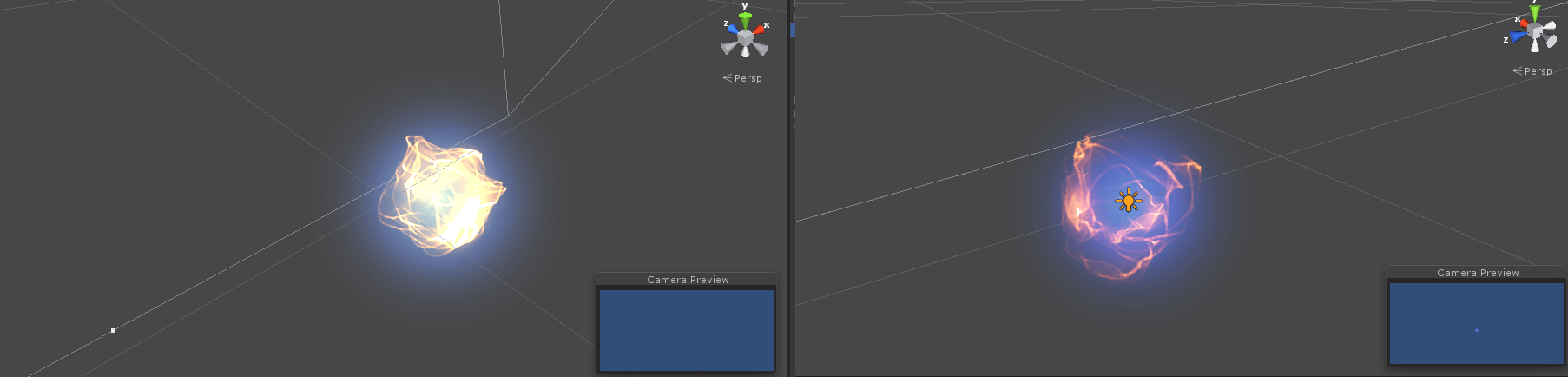
Its probably just the effect of changing the ambient, base properties of the scene.
The problem doesn't seem to be connected to the scene since it behaves in the same weird way when I create a new scene as well!
Answer by Sc4reCr0we · Jul 07, 2014 at 12:12 PM
Solved it! I had changed project settings > player > color space to linear when playing with dynamic lighting.
Your answer

Follow this Question
Related Questions
Help with creating arcade special effects. 1 Answer
Command/ClientRpc with generic parameter 0 Answers
Can I add global properties to all classes? Like Behaviour.enabled but Behaviour.myOwnThing? 1 Answer
Particle system radial velocity 1 Answer
Add collision planes to Shuriken ParticleSystem prefabs 1 Answer