Trim / Cut off parts of a Model in editor
Hi,
i am new to Unity and have a question regarding the possibilities of the editor.
I have captured a model of a room with my Lenovo Phab2Pro with its depths camera. The output is a ".obj"-file. I imported it via drag & drop to the assets.
I have a very standard scene, I have made no changes to it. Unfortunately the model i captured is not a very clean shot. This is due to several technological limitations of the Phab2Pro (actually of Tango and the physical circumstances of the depth camera).
Therefore I want to cut off the unwanted parts of the imported object/model/gameobject (yes! i actually do not know whats the exact technical term in unity for the thing i have importet :D ). I already searched for a tool in the editor but could not find anything suitable.
The picture shows how I did imagine this cut off function: 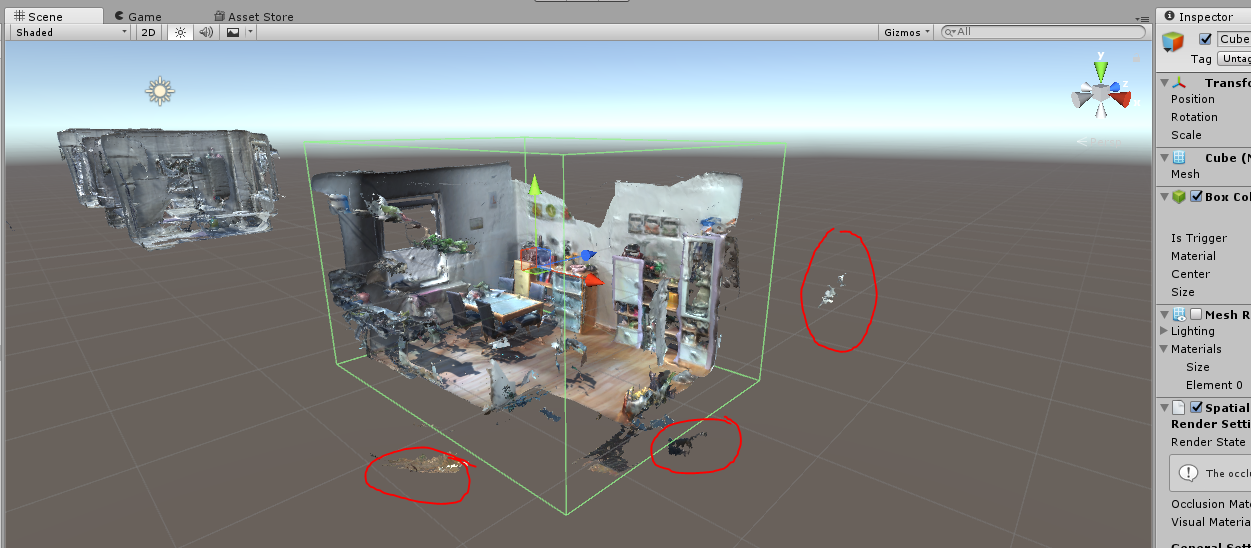 I would like to cut off the parts that i have marked with red circles (!). For demonstration i put in a cube and deactivated its mesh, so that there is still the green border the user can see. When activating the function it cuts or trims off all whats outside of the green border (or a inverted version that cuts off all things inside the borders). Some might also know those functionalities from PowerPoint for example.
I would like to cut off the parts that i have marked with red circles (!). For demonstration i put in a cube and deactivated its mesh, so that there is still the green border the user can see. When activating the function it cuts or trims off all whats outside of the green border (or a inverted version that cuts off all things inside the borders). Some might also know those functionalities from PowerPoint for example.
Has anyone already done this or anything similar? I need this function directly in the Unity editor because it will be kind of a generic issue. An extension or plugin would also be ok if this is possible with unity's editor. Actually there will be much more models in the future, not just that. Adding another Software here would be to complecated and i would also have to check if i would be allowed to use this additional software (licenses in company environment etc.).
Your answer