Question by
CrashBandicootFan123 · Aug 28, 2017 at 05:14 PM ·
scripting problem
ThiirdPersonController Movement in midair!
I really want to know how to set ThirdPersonController For Unity 5 to be able to move in midair! The thing is that i dont know what part of the script it is to change for it to be able to move in midaiir so im putting my finger on this part! void HandleAirborneMovement() { // apply extra gravity from multiplier: Vector3 extraGravityForce = (Physics.gravity * m_GravityMultiplier) - Physics.gravity; m_Rigidbody.AddForce(extraGravityForce);
m_GroundCheckDistance = m_Rigidbody.velocity.y < 0 ? m_OrigGroundCheckDistance : 0.01f;
}
void HandleGroundedMovement(bool crouch, bool jump)
{
// check whether conditions are right to allow a jump:
if (jump && !crouch && m_Animator.GetCurrentAnimatorStateInfo(0).IsName("Grounded"))
{
// jump!
m_Rigidbody.velocity = new Vector3(m_Rigidbody.velocity.x, m_JumpPower, m_Rigidbody.velocity.z);
m_IsGrounded = false;
m_Animator.applyRootMotion = false;
m_GroundCheckDistance = 0.1f;
}
}
void ApplyExtraTurnRotation()
{
// help the character turn faster (this is in addition to root rotation in the animation)
float turnSpeed = Mathf.Lerp(m_StationaryTurnSpeed, m_MovingTurnSpeed, m_ForwardAmount);
transform.Rotate(0, m_TurnAmount * turnSpeed * Time.deltaTime, 0);
}
public void OnAnimatorMove()
{
// we implement this function to override the default root motion.
// this allows us to modify the positional speed before it's applied.
if (m_IsGrounded && Time.deltaTime > 0)
{
Vector3 v = (m_Animator.deltaPosition * m_MoveSpeedMultiplier) / Time.deltaTime;
// we preserve the existing y part of the current velocity.
v.y = m_Rigidbody.velocity.y;
m_Rigidbody.velocity = v;
}
}
void CheckGroundStatus()
{
RaycastHit hitInfo;
if UNITY_EDITOR
// helper to visualise the ground check ray in the scene view
Debug.DrawLine(transform.position + (Vector3.up * 0.1f), transform.position + (Vector3.up * 0.1f) + (Vector3.down * m_GroundCheckDistance));
endif
// 0.1f is a small offset to start the ray from inside the character
// it is also good to note that the transform position in the sample assets is at the base of the character
if (Physics.Raycast(transform.position + (Vector3.up * 0.1f), Vector3.down, out hitInfo, m_GroundCheckDistance))
{
m_GroundNormal = hitInfo.normal;
m_IsGrounded = true;
m_Animator.applyRootMotion = true;
}
else
{
m_IsGrounded = false;
m_GroundNormal = Vector3.up;
m_Animator.applyRootMotion = false;
}
}
}
}
Comment
Your answer

Follow this Question
Related Questions
Best way to simplify this code 1 Answer
How can I avoid Input.GetKeyDown() being detected before it complete the iTween.MoveAdd() call? 2 Answers
Player movement help 1 Answer
CS0029 Error cannot implicity convert type 'bool' 'UnityEngine.Rendering.ShadowCastingMode' 1 Answer
Help with this code 1 Answer