Odd unity behaviour when trying to create a new project in version 2019.1.0.
Hi,
I upgraded to the latest version of unity, but I noticed weird behaviour when I tried to create a new project.
Firstly, the welcoming screen of the previous versions, which allowed the user to choose an existing project or create a new one and decide if it will be 2D or 3D, is no longer there. Instead, there is a small window which says: "We recommend installing the Unity Hub for the best Unity experience".
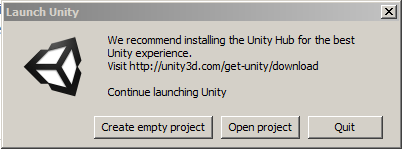
The window gives the option to create an empty project, but when I click that, after I choose where it will be created, I can't seem to be able to name it. I can only name the folder, but the project's name is always "New Unity Project".
Another window then pops up, which tells me that my project was last saved on a different version of Unity. But how is that possible? My project has just been created.
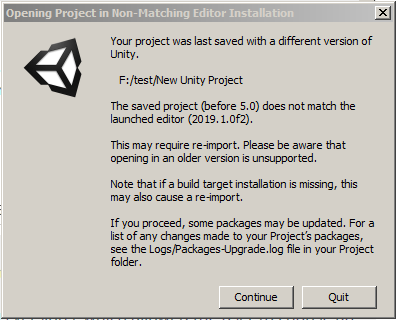
Is this normal, or is there something wrong with my installation? I ran the installer again, but I still have these problems. Could it be because I don't have Unity Hub?
Your answer

Follow this Question
Related Questions
unity does not open project? 0 Answers
Unity Hub not opening any projects. 0 Answers
Editor Version not match project version 1 Answer
