Share screenshot on FB without SDK?
Greetings,
I'm trying to take a screenshot of the game and have the player be able to post it on their Facebook. I found a simple script that uses Facebook feed to share an image, given the URL of the image so the image has to be uploaded somewhere first for it to be shared.
The function works fine, however; I don't want to upload the picture to anywhere cause it's just a temporary thing it would be nice if I could pass the image data in the URL directly. So, I tried saving the picture to disk, and used "file://image_path.jpg" as the picture link.
public static void ShareOnFB()
{
int width = Screen.width;
int height = Screen.height;
var texture = new Texture2D(width, height, TextureFormat.RGBA32, false);
texture.ReadPixels(new Rect(0, 0, width, height), 0, 0);
texture.Apply();
byte[] screenshot = texture.EncodeToJPG();
string savepath = Application.persistentDataPath + "/Screenshot.jpg";
File.WriteAllBytes(savepath, screenshot);
string AppID = "APP ID NUMBER";
string Link = "https://play.google.com";
string Name = "Test Picture Share";
string Caption = "Yo I got a cool score";
string Description = "Enjoy this game";
string Picture = "file://" + savepath;
Application.OpenURL("https://www.facebook.com/dialog/feed?" + "app_id=" + AppID + "&link=" + Link + "&picture=" + Picture + "&name=" + ReplaceSpace(Name) + "&caption=" + ReplaceSpace(Caption) + "&description=" + ReplaceSpace(Description) + "&redirect_uri=https://facebook.com/");
}
However I'm getting an error from Facebook: "picture is not properly formatted"
Any idea how I can get this thing to work?
And if I must upload the image somewhere, I was looking how I would use imgur or something but nothing seems to be straight-forward. Is there an easy way/website that I could temporarily dump images to? I found a lot of websites but I'm not sure how to upload to them via code from Unity.
Thanks.
Answer by Naphier · May 13, 2016 at 06:19 PM
The Picture string must be a URL. So, yeah you need to upload it somewhere first. Imgur has an API that allows this:
https://api.imgur.com/endpoints/image
It's not overly simple though. You'll need to create an app listing on imgur and get keys to use. Then authorize your requests.
In my opinion it would be easier to have your own server for this and write a simple PHP upload script.
Your answer

Follow this Question
Related Questions
Upload to any online webplayer platform 0 Answers
Share Image Android / iOS 1 Answer
Load a custom image by calling from another function 2 Answers
Facebook GameRoom 0 Answers
Share image/text on facebook for UWP (Universal Windows Platform) 0 Answers