- Home /
Multiple GUI Cameras peformance consideration
Hello,
I'm working on a fantasy-themed RPG game.
As it currently is, I have one main camera responsible for rendering the scene in 3D as you would expect, and then Screen-Space Canvas with dedicated cameras for various GUI components.
Since this is a, shall we say, GUI-heavy game (Pause screen, inventory screen, shop screen, container screen, weapon inspect screen etc etc etc) I am wondering, what is the best practice for a GUI-heavy game.
Should I do:
1. One Canvas with one GUI camera and just smartly activate/deactivate dedicated panels
2. Actually have one Canvas/Camera pair per one dedicated GUI unit, for example HUD Canvas + HUD Camera, Pause Screen canvas + Pause Screen Camera etc
I am always making sure that the camera dedicated to a canvas has proper exclude layers set up so it doesn't render anything except it's canvas and it's contents.
I am aiming at very low hardware requirements (Exclusively legacy shaders and exclusively 1 pixel light = 140 FPS capped at Intel HD integrated at FullHD) and so far, I have 3 dedicated canvas+camera combinations and I am not seeing any noticeable performance loss but by the end of the game I could very well end up with 10 or 12 dedicated canvas+camera combinations (Player skills tree, crossfade/loading screens, Technique screen, etc etc) - should I be worried? How should I proceed? So far everything is working great and the system is sturdy and reliable - I would hate to restructure my entire GUI logic and prefabs and hierarchy, so if performance impact from a dozen Canvas dedicated cameras is neglectable even on lowest end configurations, I'd like to go that way.
Thank you for any insight!
Your answer