- Home /
Getting a detailed procedural texture in Blender to look the same in Unity
I'm trying to convert a procedural texture from Blender into baked textures for Unity. I've been doing a lot of research on this, and this is my current result, and I'm using the HDR pipeline, but it still doesn't look right. The left is Blender, the right is Unity. Here are the nodes in Blender as well if that helps. Any advice on making the Unity one look even a little better would be very much appreciated!
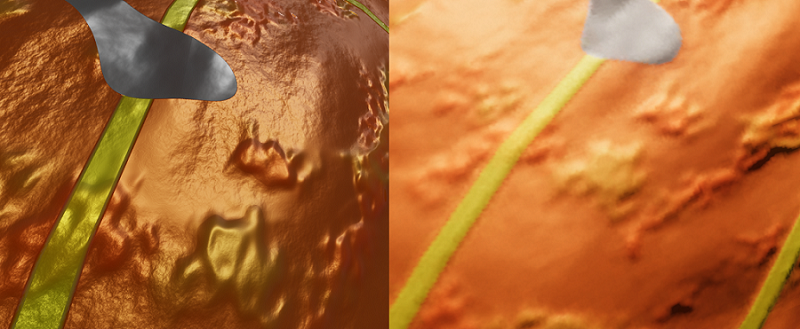
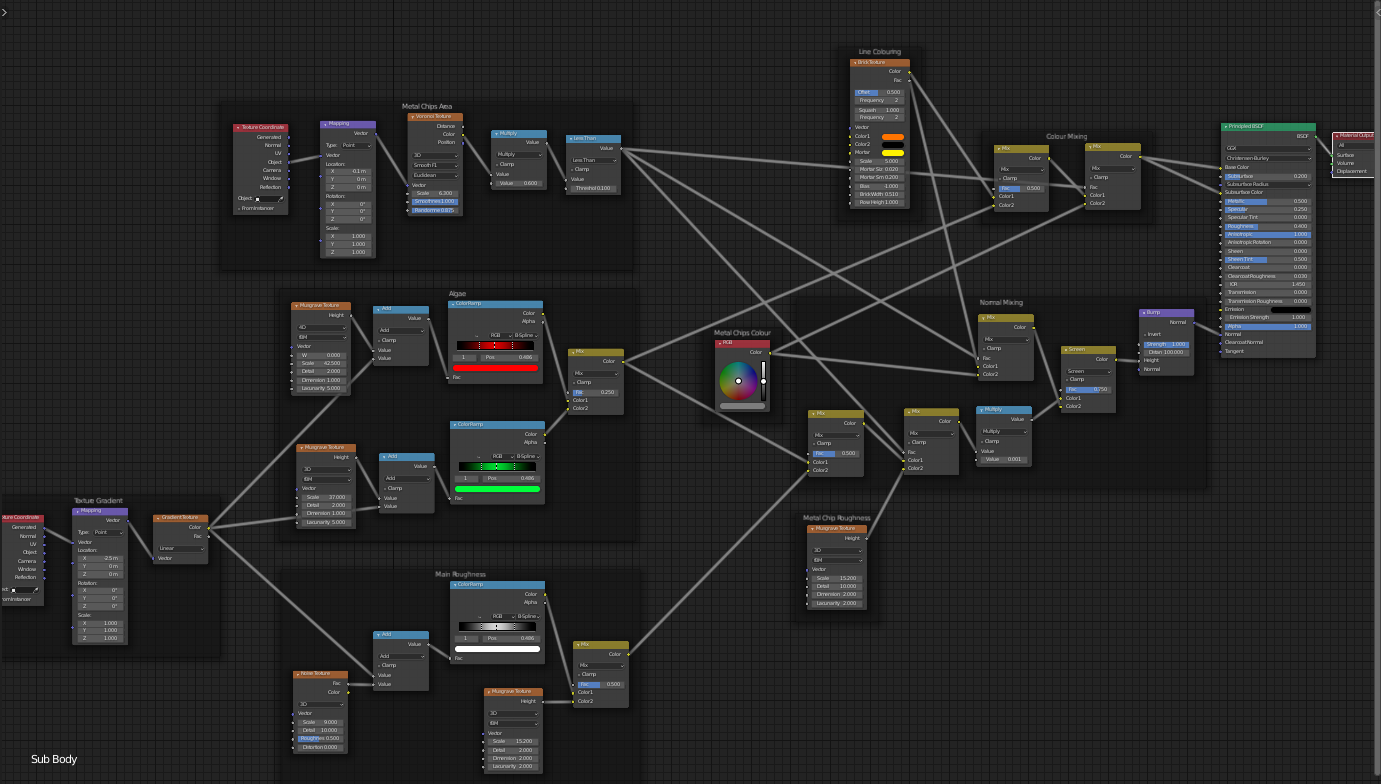
Answer by CyberChroma · Mar 15, 2021 at 04:36 PM
Thanks for the help! I sort of figured it out, and it was mainly due to not baking the normal map properly. I'm aware that you lose some detail when you bake textures, but it seemed no matter how large I made the texture, it wouldn't add any more detail, but it turned out some settings I was changing weren't doing what I thought they were doing! It's still not exactly the same, and that mainly comes down to lighting, but It's looking a lot better now!
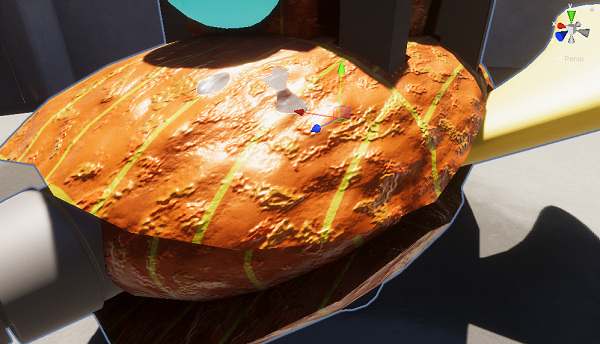
Answer by WakingDragon · Mar 14, 2021 at 01:59 PM
I am not an expert by a long way but I think you need to: bake out what normals, AO, etc you can for your effect from Blender; create a new texture in Unity. Looks to me like your output maps are not sufficiently high resolution, creating an anti-aliased effect.
Unity's URP is prety powerful and the texture on the left should be fairly achievable using URP.
Someone else may have a better way, but I am pretty sure Blender's Eevee or Cycles do not "export" as such.
Your answer

Follow this Question
Related Questions
Edges of models wrongly take texture from neighbouring tiles on texture sheet 0 Answers
need help whit materials 1 Answer
FBX Importing incorrectly from blender to unity 1 Answer
how to split a single texture into multiple textures on separate objects in blender? 0 Answers
Texture blending Shader using Vertex Coloring with Blender Model 2 Answers