- Home /
Default shader/lighting/skybox/something makes objects' shadows completely dark and their colors have a brownish tone.
When I open a new project and simply drag in a 3D object, the lighting on it looks really bad (shadows completely black and they have a brownish color). 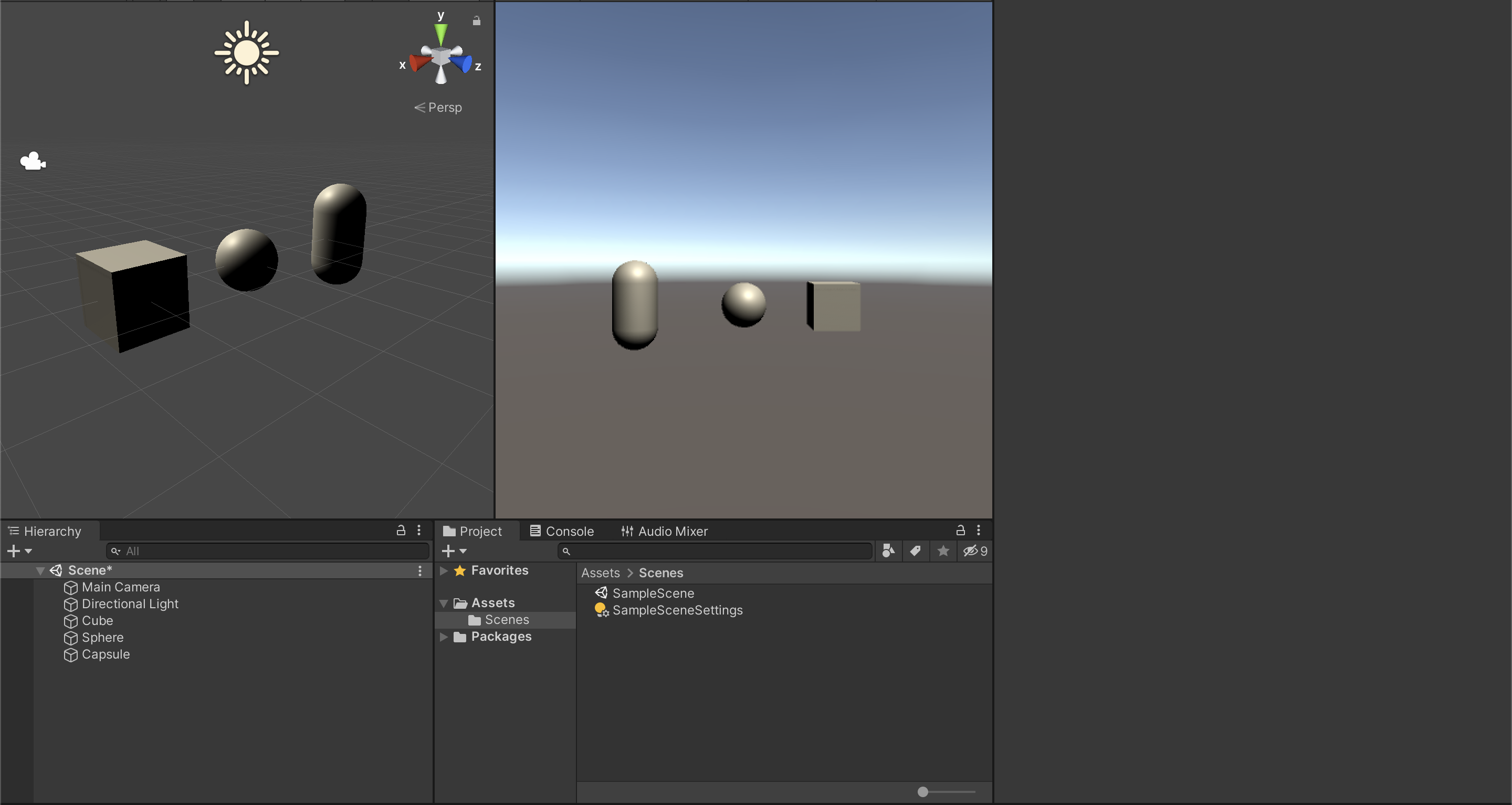 Note that this is from a completely new project. Literally just right click in the hierarchy and create a new 3D Object.
Note that this is from a completely new project. Literally just right click in the hierarchy and create a new 3D Object.
What I think it should look like is something like this (just found a random image online): 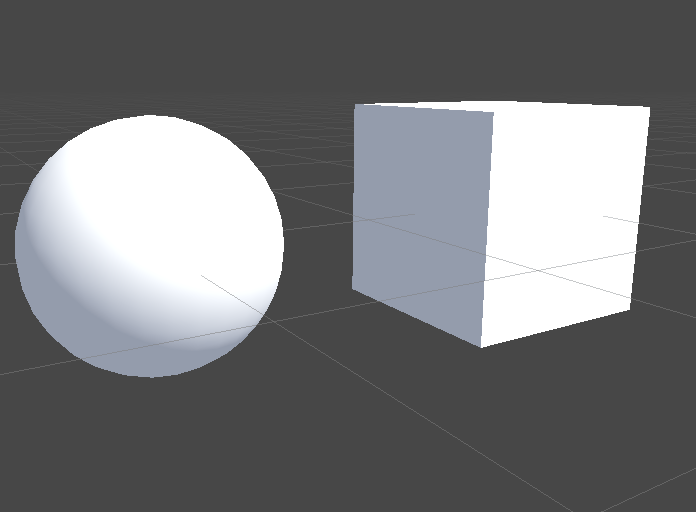
Wasn't able to find much of anything online except this one person who never got an answer (it looks like maybe their problem is the opposite of mine? But still, the scene lighting looks the same as mine does): https://answers.unity.com/questions/1182162/why-the-primitive-3d-objects-within-default-scene.html
I've tried:
Creating a new scene
Upgrading unity
Downgrading unity to an LTS version.
Messing around with a bunch of lighting settings (though I probably shouldn't have to mess with default ones just to get a decent looking object)
Don't know if it helps, but the project also auto-generated "SampleSceneSettings" which look to be lighting settings in the Scenes folder, which I've never seen before. You can see this in the first image.
I don't know exactly when this started since I've been working on a project for about 2 months and this is the first new project I've opened since. The only thing I did in between is upgraded versions to 2020.1.3. But as I said before, the version doesn't seem to matter. This happens on all versions I've tried.
Your answer

Follow this Question
Related Questions
Why is this outline diffuse shader making the scene darker than the regular diffuse shader? 0 Answers
How do I make an item colored simply and all over? 0 Answers
Odd Portional Screen Flickering 0 Answers
My game is too dark... 3 Answers
Shadow sprite rotation regardless of the light source 0 Answers