- Home /
Asset workflow for Blender models?
As a coder, I don't have much experience in asset creation workflow. I'm trying to figure out the best way to work effectively with Unity + Blender combo. I don't export to FBX, I prefer to work directly with Blender files, with no intermediate export step.
I have parts of the map that I place in the scene: walls, decorations, whole rooms, etc - I keep them in one Blender file. I have models of collectibles, like treasures, keys and the like - I keep them in another Blender file. I have models of characters, which I keep in another one. It has worked OK so far, however I feel like it's not the best way to work. While it makes sense in Blender, it gets messy in Unity.
What is an effective way of working with this combo? Or with asset import in a larger project, in general? Should I export to FBX instead of using Blender files directly? I'd like to understand now how and why to adapt the workflow than have everyone involved being slowed down later.
I kinda do the same, but I work with single model files. It depends, its best to use single models, like a fence is one, houses,etc... this way you can move them around and place them or size them (I never keep a 1,1,1 size)much more easy. But it clusters the space sometimes, big ones like say a house with things inside, may be better to do in 1 big one, this way you can judge everything. In the end, I found its better to use multiply files then one big one.
Answer by vigrid · Feb 22, 2013 at 08:41 AM
Pros of single model per file:
Imported nodes contain only what's related to a specific single prefab
Editor needs to re-import only what has changed, not the whole file
Cons of single model per file:
Can't easily work with multiple models at the same time
Can't compare model scale and alignment easily in Blender
Can't reuse materials or textures easily
Multiple Blender files will take more space than just a few
Your answer