- Home /
Question by
NEWBIE_1 · Jun 26, 2015 at 06:11 PM ·
enemyzombiespawning-enemies
Enemy Wave System Error
Hi, i have this script that creates different types of waves however once all the enemies have been killed another wave doesn's spawn. can someone look at my script and see if there is something wrong with it. Looking through the script there is code to spawn more enemies when there is <0 but it isnt working for some reason. This is the script:
using UnityEngine;
using System.Collections;
using System.Collections.Generic;
public class Spawner : MonoBehaviour
{
// Color of the gizmo
public Color gizmoColor = Color.red;
//-----------------------------------
// All the Enums
//-----------------------------------
// Spawn types
public enum SpawnTypes
{
Normal,
Once,
Wave,
TimedWave
}
// The different Enemy levels
public enum EnemyLevels
{
Easy,
Medium,
Hard,
Boss
}
//---------------------------------
// End of the Enums
//---------------------------------
// Enemy level to be spawnedEnemy
public EnemyLevels enemyLevel = EnemyLevels.Easy;
//----------------------------------
// Enemy Prefabs
//----------------------------------
public GameObject EasyEnemy;
public GameObject MediumEnemy;
public GameObject HardEnemy;
public GameObject BossEnemy;
private Dictionary<EnemyLevels, GameObject> Enemies = new Dictionary<EnemyLevels, GameObject>(4);
//----------------------------------
// End of Enemy Prefabs
//----------------------------------
//----------------------------------
// Enemies and how many have been created and how many are to be created
//----------------------------------
public int totalEnemy = 10;
private int numEnemy = 0;
private int spawnedEnemy = 0;
//----------------------------------
// End of Enemy Settings
//----------------------------------
// The ID of the spawner
private int SpawnID;
//----------------------------------
// Different Spawn states and ways of doing them
//----------------------------------
private bool waveSpawn = false;
public bool Spawn = true;
public SpawnTypes spawnType = SpawnTypes.Normal;
// timed wave controls
public float waveTimer = 30.0f;
private float timeTillWave = 10.0f;
//Wave controls
public int totalWaves = 5;
private int numWaves = 0;
//----------------------------------
// End of Different Spawn states and ways of doing them
//----------------------------------
void Start()
{
// sets a random number for the id of the spawner
SpawnID = Random.Range(1, 500);
Enemies.Add(EnemyLevels.Easy, EasyEnemy);
Enemies.Add(EnemyLevels.Boss, BossEnemy);
Enemies.Add(EnemyLevels.Medium, MediumEnemy);
Enemies.Add(EnemyLevels.Hard, HardEnemy);
}
// Draws a cube to show where the spawn point is... Useful if you don't have a object that show the spawn point
void OnDrawGizmos()
{
// Sets the color to red
Gizmos.color = gizmoColor;
//draws a small cube at the location of the gam object that the script is attached to
Gizmos.DrawCube(transform.position, new Vector3 (0.5f,0.5f,0.5f));
}
void Update ()
{
if(Spawn)
{
// Spawns enemies everytime one dies
if (spawnType == SpawnTypes.Normal)
{
// checks to see if the number of spawned enemies is less than the max num of enemies
if(numEnemy < totalEnemy)
{
// spawns an enemy
spawnEnemy();
}
}
// Spawns enemies only once
else if (spawnType == SpawnTypes.Once)
{
// checks to see if the overall spawned num of enemies is more or equal to the total to be spawned
if(spawnedEnemy >= totalEnemy)
{
//sets the spawner to false
Spawn = false;
}
else
{
// spawns an enemy
spawnEnemy();
}
}
//spawns enemies in waves, so once all are dead, spawns more
else if (spawnType == SpawnTypes.Wave)
{
if(numWaves < totalWaves + 1)
{
if (waveSpawn)
{
//spawns an enemy
spawnEnemy();
}
if (numEnemy == 0)
{
// enables the wave spawner
waveSpawn = true;
//increase the number of waves
numWaves++;
}
if(numEnemy == totalEnemy)
{
// disables the wave spawner
waveSpawn = false;
}
}
}
// Spawns enemies in waves but based on time.
else if(spawnType == SpawnTypes.TimedWave)
{
// checks if the number of waves is bigger than the total waves
if(numWaves <= totalWaves)
{
// Increases the timer to allow the timed waves to work
timeTillWave += Time.deltaTime;
if (waveSpawn)
{
//spawns an enemy
spawnEnemy();
}
// checks if the time is equal to the time required for a new wave
if (timeTillWave >= waveTimer)
{
// enables the wave spawner
waveSpawn = true;
// sets the time back to zero
timeTillWave = 0.0f;
// increases the number of waves
numWaves++;
// A hack to get it to spawn the same number of enemies regardless of how many have been killed
numEnemy = 0;
}
if(numEnemy >= totalEnemy)
{
// diables the wave spawner
waveSpawn = false;
}
}
else
{
Spawn = false;
}
}
}
}
// spawns an enemy based on the enemy level that you selected
private void spawnEnemy()
{
GameObject Enemy = (GameObject) Instantiate(Enemies[enemyLevel], gameObject.transform.position, Quaternion.identity);
Enemy.SendMessage("SetName", SpawnID);
// Increase the total number of enemies spawned and the number of spawned enemies
numEnemy++;
spawnedEnemy++;
}
// Call this function from the enemy when it "dies" to remove an enemy count
public void killEnemy(int sID)
{
// if the enemy's spawnId is equal to this spawnersID then remove an enemy count
if (SpawnID == sID)
{
numEnemy--;
}
}
//enable the spawner based on spawnerID
public void enableSpawner(int sID)
{
if (SpawnID == sID)
{
Spawn = true;
}
}
//disable the spawner based on spawnerID
public void disableSpawner(int sID)
{
if(SpawnID == sID)
{
Spawn = false;
}
}
// returns the Time Till the Next Wave, for a interface, ect.
public float TimeTillWave
{
get
{
return timeTillWave;
}
}
// Enable the spawner, useful for trigger events because you don't know the spawner's ID.
public void enableTrigger()
{
Spawn = true;
}
}
Comment
When enemy is killed does it access the script to $$anonymous$$us 1 from numEnemys
Your answer

Follow this Question
Related Questions
How to spawn enemy? (Enemies) 1 Answer
I need help creating a ZombieAI for my Walking Dead Game 0 Answers
Disable a target after trigger exit? 1 Answer
zombie enemy AI 1 Answer