- Home /
Question by
MegaBlueBerry · May 08, 2020 at 01:10 AM ·
guigameobjectbuttoncustom editorpropertydrawer
How do I make individual buttons change individual variables?
I have a property drawer that has two empty game objects and two buttons. how do I make a button instantiate an empty game object and put it in the variable space beside it?
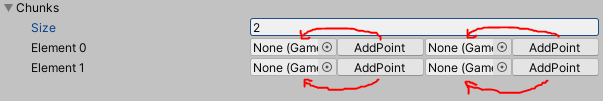
these are my code
using UnityEngine;
[System.Serializable]
public class ChunkScript
{
public GameObject topLeft;
public GameObject bottomRight;
}
.
using UnityEngine;
[ExecuteAlways]
public class MovementAreaScript : MonoBehaviour
{
[SerializeField]
public ChunkScript[] chunks;
}
.
using UnityEngine;
using UnityEditor;
[CustomPropertyDrawer(typeof(ChunkScript))]
public class ChunkDrawer : PropertyDrawer
{
MovementAreaScript movementAreaScript;
public override void OnGUI(Rect position, SerializedProperty property, GUIContent label)
{
EditorGUI.BeginProperty(position, label, property);
position = EditorGUI.PrefixLabel(position, GUIUtility.GetControlID(FocusType.Passive), label);
int indent = EditorGUI.indentLevel;
EditorGUI.indentLevel = 0;
Rect topLeftRect = new Rect(position.x, position.y, position.width * 0.25f, position.height);
Rect leftButtonRect = new Rect(position.x + position.width * 0.25f, position.y, position.width * 0.25f, position.height);
Rect bottomRightRect = new Rect(position.x + position.width * 0.25f * 2f, position.y, position.width * 0.25f, position.height);
Rect rightButtonRect = new Rect(position.x + position.width * 0.25f * 3f, position.y, position.width * 0.25f, position.height);
SerializedProperty topLeftProperty = property.FindPropertyRelative("topLeft");
/// SerializedProperty leftButtonProperty = property.FindPropertyRelative("instantiateLeftGameObject");
SerializedProperty bottomRightProperty = property.FindPropertyRelative("bottomRight");
//SerializedProperty rightButtonProperty = property.FindPropertyRelative("instantiateRightGameObject");
EditorGUI.PropertyField(topLeftRect, topLeftProperty, GUIContent.none);
EditorGUI.PropertyField(bottomRightRect, bottomRightProperty, GUIContent.none);
//if ( == null)
//{
if (GUI.Button(leftButtonRect, "AddPoint"))
{
//movementAreaScript.GetComponent
Debug.Log("Haliluha");
}
//}
if (GUI.Button(rightButtonRect, "AddPoint"))
{
Debug.Log("Haliluha but right");
}
EditorGUI.indentLevel = indent;
EditorGUI.EndProperty();
}
public override float GetPropertyHeight(SerializedProperty property, GUIContent label)
{
return base.GetPropertyHeight(property, label);
}
}
captureggggg.png
(9.4 kB)
Comment
Your answer

Follow this Question
Related Questions
Bullet Prefab not instantiating 1 Answer
Char select / GUI button question. 3 Answers
Detect Click on Gameobject 0 Answers
Cube click pop-up menu 0 Answers
GameObject touchable instead GUI button 3 Answers