Shadows on Custom Lit Surface Shader
I feel like this is must have been answered somewhere before, so please forgive me if my searching has just completely missed the answer but:
How do I get shadows on a custom lit surface shader?
I gave up with my "advanced" shader after finding that even the "SimpleLambert" Diffuse shader given in the examples doesn't receive shadows : https://docs.unity3d.com/Manual/SL-SurfaceShaderLightingExamples.html
Thanks for your help!
Answer by biscuitquiff_r · Mar 16, 2017 at 04:40 PM
Found the answer out by playing around.
For anyone else who hits this, I solved it by adding "fullforwardshadows":
#pragma surface surf WrapLambert fullforwardshadows
Your answer

Follow this Question
Related Questions
Add hard shadows to a Toon Shader 0 Answers
Remove circular shadow from object 1 Answer
Issue with a simple Unlit receive shadow shader 0 Answers
[URP] Transp Shadergraph has shadows? 2 Answers