How do i reset to the defualt Camera setting(Unity3d)
You know when you first set up Unity it has that scene where a Area Light is acting kind of like a sun and the camera is a nice shade that allows you to clearly see around you?. I accidently changed my settings on my Main Camera and it has stayed there as a default like a solid color of blue.How do I get the original camera settings back?
Feedback is appreciated in advanced ;)
Edit plz help this is really annoying
Note:
I set it to default as something else. I can open any of my Games or even make a new one and its still there
Answer by Jessespike · Feb 08, 2016 at 09:12 PM
Right-click on the component (Camera) and select Reset.
Your answer

Follow this Question
Related Questions
Bugs, bugs and bugs again! 0 Answers
Stuttering nav Mesh Agent movement when i move the character 0 Answers
Plane character selector unity problem 0 Answers
How to make script remember a counter and display an ad every 5th time? 1 Answer
How to access camera Dont Clear in camera clear flags using c# 1 Answer