(Repost) How to i make automatic shooting target?
Hi, I'm doing a third-person game and I need to create a system that when you press the right button of the player, the player looks at one target, then changes to another and, therefore, with all enemies within a range, uses the smoothlookat script. , but just look at a target instead of detecting ANY enemy with a tag in a SHOOTING RANGE, thank you!
using UnityEngine;
using System.Collections;
public class PlayerAim : MonoBehaviour {
public GameObject Camara;
public bool Targeting = false;
public MonoBehaviour SmoothFllw;
public MonoBehaviour SmoothLkAt;
public GameObject Crosshair;
public GameObject Player;
void Start ()
{
}
void Update ()
{
Camara = GameObject.Find ("Camera");
SmoothFllw = Camara.GetComponent("SmoothFollow") as MonoBehaviour;
SmoothLkAt = Camara.GetComponent("SmoothLookAt") as MonoBehaviour;
if(Targeting == true)
{
SmoothFllw.enabled = false;
SmoothLkAt.enabled = true;
Crosshair.SetActive(true);
Player.gameObject.GetComponent<MouseLook>().enabled = false;
}
if(Targeting == false)
{
SmoothFllw.enabled = true;
SmoothLkAt.enabled = false;
Crosshair.SetActive(false);
Player.gameObject.GetComponent<MouseLook>().enabled = true;
}
if(Input.GetMouseButtonDown(1))
{
Targeting = true;
}
if(Input.GetMouseButtonUp(1))
{
Targeting = false;
}
}
}
lookat script:
var target : Transform;
var damping = 6.0;
var smooth = true;
@script AddComponentMenu("Camera-Control/Smooth Look At")
function LateUpdate () {
if (target) {
if (smooth)
{
// Look at and dampen the rotation
var rotation = Quaternion.LookRotation(target.position - transform.position);
transform.rotation = Quaternion.Slerp(transform.rotation, rotation, Time.deltaTime * damping);
}
else
{
// Just lookat
transform.LookAt(target);
}
}
}
function Start () {
// Make the rigid body not change rotation
if (GetComponent.<Rigidbody>())
GetComponent.<Rigidbody>().freezeRotation = true;
}
Comment
Your answer

Follow this Question
Related Questions
lookAt doesnt work with navmeshagent 0 Answers
Face object top to camera or Keep current top with LookAt 0 Answers
Unity 2D lookat and shoot issues 0 Answers
How do I rotate a 2d Object to face another object? 3 Answers
How do I make it so if a raycast hits an object with a certain tag it will instantiate an effect? 0 Answers