- Home /
Android game icon not showing in device desktop
Hello! As the title says, I can´t make the game icon to appear on the device desktop. Everything else looks perfect (the icon itself, the size, shape, etc), but once I install the app (both from Google Play (it´s a closed alpha) or from Unity Editor to my android device, the icon is created within the apps library, not in the desktop. Any advice on this? I´ve been looking for days in Google... maybe this is not an option any longer? In my search I found that Google Play used to have the options to create -or not- icons of downloaded apps and games in desktop, but I can´t find that configuration option any more... so maybe all icons are created in the global app listing now.
Anyway, if anyone can confirm that, it would be great, so I stop searching Thank you very much!
Your answer

Follow this Question
Related Questions
Mobile Notifications Icons on Android. 1 Answer
Custom Activity create 2 icons on on android screen 0 Answers
Android Icon problem 0 Answers
App icon problem on android 5 Answers
Proper way to set Android app icons in Player Settings? 1 Answer