- Home /
How do I manage multiple colliders on a gameObject?
Hey all, first time poster, I don't know how formatting works but the preview box isn't giving me high hopes. I hope I posted this to the right section!
I'm not super new to Unity, I've been learning for maybe 6 months now.
I'm working on making my own first simple project,
Some preface information: I have been experimenting with this for a short time now (3-4 coding sessions) and originally I had 3 boxcollider2D colliders on the parent gameObject, and it was janky and I couldn't differentiate between which collider was where (without clicking on the collider) so to make things more organized I made a child object for each collider and referenced them in script using [SerializeField]
The problem: I have a script that handles all player movement (basically a movement controller) and it references 3 child gameobjects that have their own hitboxes. I've been using debuglogs to make sure the collisions work as I need them to and things are going well for the most part.
using System.Collections;
using System.Collections.Generic;
using UnityEngine;
public class PlayerMovement : MonoBehaviour
{
/*
Comments for things currently working in my code:
Forward and Backward Explosions.
Forward Input.
Backward input.
Jumping.
Comments for the things currently not working in my code:
Air movement.
Setting player upright if not landing properly
*/
[Header("Player Movement")]
[SerializeField] float playerSpeed = 2f;
[SerializeField] float jumpHeight = 2f;
[SerializeField] float torqueSpeed = 2f;
//
[Header("Automated Movement")]
// [SerializeField] float jumpSpeed = 2f;
// [SerializeField] int pogoHeight;
//
[Header("Landmine Paramaters")]
[SerializeField] float explosiveForceX = 3f;
[SerializeField] float explosiveForceY = 3f;
[SerializeField] float negExplosiveForceX = -3f;
[SerializeField] float negExplosiveForceY = -3f;
[Header("Colliders")]
[SerializeField] BoxCollider2D headCollider;
[SerializeField] BoxCollider2D bodyCollider;
[SerializeField] BoxCollider2D pogoCol;
//
Rigidbody2D rb2d;
// Start is called before the first frame update
void Start()
{
rb2d = GetComponent<Rigidbody2D>();
pogoCol = GetComponent<BoxCollider2D>();
headCollider = GetComponent<BoxCollider2D>();
bodyCollider = GetComponent<BoxCollider2D>();
}
// Update is called once per frame
void Update()
{
GroundMovementHandler();
AirMovementHandler();
PogoMovementHandler();
}
void OnTriggerEnter2D(Collider2D collider2D)
{
if (collider2D.gameObject.tag == "ForwardExplosive")
{
ExplodeForward();
}
else if (collider2D.gameObject.tag == "BackwardExplosive")
{
ExplodeBackward();
}
}
private void ExplodeForward()
{
Vector2 explosion = new Vector2(explosiveForceX, explosiveForceY);
rb2d.AddForce(explosion, ForceMode2D.Impulse);
rb2d.freezeRotation = true;
Debug.Log("I am touching a forward explosive");
}
private void ExplodeBackward()
{
Vector2 explosion = new Vector2(negExplosiveForceX, negExplosiveForceY);
rb2d.AddForce(explosion, ForceMode2D.Impulse);
rb2d.freezeRotation = true;
Debug.Log("I am touching a backward explosive");
}
void JumpHandler()
{
// Vertical = up and down
// Move up and down
float vertitalMovement = Input.GetAxisRaw("Vertical") * jumpHeight;
vertitalMovement *= Time.deltaTime;
transform.Translate(0, vertitalMovement, 0);
}
void GroundMovementHandler()
{
// Horizontal = left and right
// Move left and right
float horizontalMovement = Input.GetAxisRaw("Horizontal") * playerSpeed;
horizontalMovement *= Time.deltaTime;
transform.Translate(horizontalMovement, 0, 0);
JumpHandler();
}
void AirMovementHandler()
{
if (pogoCol.IsTouchingLayers(LayerMask.GetMask("Ground")))
{
oid PogoMovementHandler()
{
//Debug.Log("Jump down and up by yourself");
if (pogoCol.IsTouchingLayers(LayerMask.GetMask("Ground")))
{
Debug.Log("Jump up and down by yourself");
// transform.Translate(Vector2.up);
}
else if (!pogoCol.IsTouchingLayers(LayerMask.GetMask("Ground")))
{
return;
}
}
}
The problem I am currently having with colliders is "pogoCol", in the method "EnableAirMovement()" unity is saying that while my collider is touching the ground (my player starts in a grounded position) Unity is saying that pogoCol (the collider set to touch the ground) is not actually touching the ground.
I have moved the colliders into the sprite a little so it is visually touching the ground and my Debug.Log for "Air movement enabled" is updating every frame to tell me that my collider is not working as I intended.
I'm not sure what other information I can really add to this post, my head isn't clear as it is very late at night and I feel like a bit of a zombie, if anyone can manage to make sense of this then your input is much appreciated.
I'm off to sleep and I will continue to work on a solution in the mean time and I will answer any and all relevant questions if there are gaps to fill.
:).
Answer by ReceptiveRaptor · Apr 29, 2020 at 06:43 AM
I ended up fixing the issue.
I used 3 different colliders all attached to the parent (one box2d, capsule2d and a circle2d)
Your answer

Follow this Question
Related Questions
2D Platformer - Picking Up Items & Storing Them C# 0 Answers
2D Character Switching HELP! 0 Answers
AddForce works in Editor but not in build 2 Answers
Mouse Click Walk to Idle Animations 0 Answers