Question by
Vertiri · May 03, 2020 at 03:19 PM ·
lookatmultiple objectsculling mask
Transform.LookAt doesn't work in my script for multiple objects
Hi! This is very basic script, but it doesn't work as it should. It is attached to 3 different objects, works perfect only on one of them. I don't have any clue what is wrong with it. I hope you will answer my question. (script for item examination / inspect)
CODE:
using System.Collections;
using System.Collections.Generic;
using UnityEngine;
public class ItemPick : MonoBehaviour
{
public Camera parent;
public Camera kamera;
private Transform obiekt;
public float rotx;
public float roty;
public float rotspeed = 40f;
public Vector3 przesuniecie;
public Vector3 rotacja;
public Vector3 startPos;
public Quaternion startRot;
public bool looking;
void Start()
{
obiekt = GetComponent<Transform>();
startPos = obiekt.position;
startRot = obiekt.rotation;
}
void Update()
{
Debug.DrawRay(parent.transform.position, Vector3.forward, Color.yellow);
roty += Input.GetAxis("Mouse Y") * rotspeed * Time.deltaTime;
rotx += Input.GetAxis("Mouse X") * rotspeed * Time.deltaTime;
if (looking == true)
{
print("yes");
obiekt.rotation = Quaternion.Euler(roty, rotx, 0);
parent.cullingMask = 1 << 0 | 1 << 1 | 1 << 2 | 1 << 4 | 1 << 5 | 1 << 8 | 0 << 9;
kamera.cullingMask = 0 << 0 | 0 << 1 | 0 << 2 | 0 << 4 | 0 << 5 | 0 << 8 | 1 << 9;
kamera.farClipPlane = 1f;
kamera.transform.LookAt(obiekt);
} else if (looking == false)
{
roty = 0f;
rotx = 90f;
parent.cullingMask = 1 << 0 | 1 << 1 | 1 << 2 | 1 << 4 | 1 << 5 | 1 << 8 | 1 << 9;
kamera.cullingMask = 0 << 0 | 0 << 1 | 0 << 2 | 0 << 4 | 0 << 5 | 0 << 8 | 0 << 9;
kamera.farClipPlane = 1000f;
kamera.transform.LookAt(parent.transform);
}
}
void OnMouseDown()
{
looking = true;
obiekt.localEulerAngles = rotacja;
obiekt.position = kamera.transform.position - przesuniecie;
}
void OnMouseUp()
{
looking = false;
obiekt.position = startPos;
obiekt.rotation = startRot;
}
}
Comment
Your answer

Follow this Question
Related Questions
Creating a Window - Camera movement 0 Answers
Error: player.position not part of UnityEngine.GameObject 1 Answer
Mouse Controlled Sphere In Front of Character 0 Answers
(Repost) How to i make automatic shooting target? 0 Answers
Play animations simultaneously on multiple game objects with multiple animation controllers 0 Answers