- Home /
make AI shoot at incoming bullet
Hey, I'm creating a little game that plays somewhat like Tanks on Wii Play.
I'm trying to make my AI shoot at bullets if it detects it will hit them. To do this I check on the bullet if it will hit an enemy within a few seconds. Then if this bullet gets detected by the enemy's 'vision', it changes the angle of the cabin and shoots.
This piece of code is part of the 'Vision' child. Vision is a child of 'Cabin', which is a child of the tank.
void OnTriggerEnter(Collider collision)
{
if (collision.GetComponent<BulletScript>().willHit == true)
{
transform.parent.rotation = Quaternion.Euler(0, -90 + transform.parent.rotation.y + (float)Vector3.Angle(transform.forward, (GetComponentInParent<Transform>().transform.position - collision.transform.position)), 0);
transform.parent.GetComponent<Scanner>().Shoot();
}
}
For some reason, the rotation is sometimes off by a few degrees. After it rotated, the collision gets detected again and it snaps immediately back to what it was before. Also, most of the time the counter bullet doesn't get shot.
Does anyone have a clue what I'm doing wrong?
Answer by Tjoeker · Jan 28, 2019 at 09:56 PM
I fixed the issue. :)
Apperantly Angles cannot report negative angles. I fixed it like this:
if(collision.transform.tag == "Bullet" && collision.GetComponent<BulletScript>().myShot == false)
{
float angled = (float)Vector3.Angle(collision.transform.position - transform.parent.position, transform.forward);
var cross = Vector3.Cross(collision.transform.position - transform.parent.position, transform.forward);
angled = (cross.y < 0) ? -angled : angled;
if (collision.GetComponent<BulletScript>().willHit == true)
{
transform.parent.rotation = Quaternion.Euler(0, transform.parent.eulerAngles.y - angled, 0);
transform.parent.GetComponent<Scanner>().Shoot();
}
}
Answer by ray2yar · Jan 26, 2019 at 03:07 AM
Are you sure this portion is correct:
(float)Vector3.Angle(transform.forward, (GetComponentInParent<Transform>().transform.position
Perhaps it should be:
(float)Vector3.Angle(transform.parent.forward, transform.parent.position
You might also clean up the rotation by using LookAt (since apparently you aren't lerping to the rotation anyways)... This will work if your forward direction is the same as your "expected direction" If it's not I'd suggest using a parent to correctly align it.
transform.parent.rotation.LookAt(new Vector3(collision.transform.position.x, transform.parent.position.y, collision.transform.position.z);
As for the shooting, use a Debug to see if the function is being called... if it is then you have an unexpected collision happening as your object rotates. If it's not being called then you have a problem with your willHit script.
Hey,
thanks for replying. I'm sorry it took so long for me to answer.
The GetComponentInParent<> or transform.parent has the same effect as far as I can tell.
Also, I'm not using lookAt, because I eventually want it to rotate towards that rotation rather than doing so instantly. I just want to make sure it has the rotation correct to start with. :)
Your answer

Follow this Question
Related Questions
How can I rotate my player with a Joystick? 0 Answers
Flip over an object (smooth transition) 3 Answers
How can I rotate my player with a Joystick? 0 Answers
How do i get the Raycast rotation? 1 Answer