- Home /
Namespaces broke after updating
Updated to 2019.3.12f today. All Editor scripts now don't see root namespace but compile fine. Rebuilding solution did nothing. Can't access any plugin namespaces either.
Any advice?
Answer by branung · May 03, 2020 at 05:30 PM
This seems to be a pure 2019.3.12f issue. I've done multiple tests with projects going from 3.11 to 3.12 and this same issue is persistent only in 3.12. What form of Visual Studio are you using? On my end, I found that this issue's only prevalent in Visual Studio Community, but not in Visual Studio Code. So the most I can recommend from my experience is to either wait it out/downgrade to the previous version until 3.13 hopefully fixes this or use VSCode for the time being.
Unfortunately. Looks like this is a known issue also. Let's just hope newer release has a fix for this.
Answer by Cassos · May 02, 2020 at 05:57 PM
Is it just a problem in your script editor or doesnt it work in unity aswell?
It does work in unity and compiles fine. Just the solution doesn't seem to see anything.
Same happened to me. I made a new project with two scripts. One, a public static script with a variable placed in assets/plugins. A second script in assets trying to access plugins script. It works in 2018.4 but after upgrade to 2019, nothing.
Tried reinstalling but nothing much changed. Bumping it, really don't want to migrate projects.
Your answer

Follow this Question
Related Questions
Projectile Rotation 0 Answers
Character movement problem 0 Answers
Make visual Studio Ignore some folders for namespace refactoring 0 Answers