- Home /
How do I scale an Imported Animated Object?,
So I made this character and exported each of its animations as separate .fbx files (idle, running, attacking, etc). But my group is telling me the animated files are too small, so when I try to add an animator controller to the model and I give it its idle state, it swaps to the small model doing the idle animation. I'm hoping I don't have to go back to maya and resize, because if I make it any bigger, it disappears from view, and I would have to rearrange the rigging, which could take a while. I clicked on the model in Unity, and tried to look for transform options under animation in inspector, but they're grayed out. If I try and make it a prefab, the animation clip is automatically deleted from what I drag into view. Please, if there is any way to change the size of the animation in Unity so it fits with the model's A-pose, without going back to Maya. I would like to hear it, thank you. ,
Your answer

Follow this Question
Related Questions
Can I make animations snap to a frame? 1 Answer
Issue with mecanim playing an animation using setbool 1 Answer
Imported Blender Animations not Working 2 Answers
Vertex based animations in Unity 2 Answers
How to edit read only animations 3 Answers