- Home /
Unity 2018.1.3f1 Cannot connect to Unity Package Manager local server
Hi Everyone.
I have downloaded and installed Unity 2018.1.3f1 but could not launch the software as I got an error upon launching. I have tried to solve this issue for 2 days but the issue still persist. Below are the detail of the issue and things that I have done to solve it (Without success). I know there are many people complaining on this issue, but I still could not get the solid solution.
Issue: 1. Open Unity 2. Open or create new project 3. Stuck at Unity Package Manager (Resolving Packages...). 4. Unity Package Manager Error (Failed To Resolve packages: Cannot connect to Unity Package Manager local server)
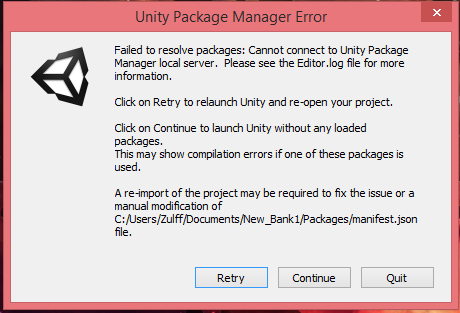
Things that I have tried based on answers from other threads and forums: 1. Reinstall Unity. 2. Disable Firewall and Anti-Virus. 3. Define 127.0.0.1 localhost in etc/hosts 4. set UNITY_NOPROXY to localhost 5. Launch Unity without Internet 6. Whitelisted /Tools/nodejs/* in Anti-Virus software
I have tried all actions above, but still same error. Any help would be very much appreciated. The log file is attached.
Answer by getloader · Aug 06, 2018 at 11:06 AM
I get the same error. Just had a fresh new installation of Unity 2018.2.2f1 Personal
Failed to resolve packages: EPERM: operation not permitted, mkdir 'C:\Users\user\AppData\Local\Unity\cache'. No packages loaded.
A re-import of the project may be required to fix the issue or a manual modification of C:/Users/user/AppData/Local/Temp/e2097af4ad3f9a8418472cd8a5d89fd4/Packages/manifest.json file.
Answer by PrincessZhan · Oct 18, 2018 at 10:44 AM
Hi I am having the same problem did anyone find a solution?
Answer by kocalparslan97 · Mar 23, 2019 at 07:53 AM
From the version of unity 2018.3.0 to unity 2018.3.After upgrading to 9f1, when I wanted to open my projects from the previous version and a new project to the new version, I encountered errors like in this picture.Can you help me solve this problem please? This error title : UNity Package Manager Error This is message :
Could not establish a connection with the Unity package Manager local server process.This is most likely due to a proxy or firewall configuration.Make sure the process [D:/UNity 3D 2018/Editor/Data/Resources/PackageManager/Server/UNityPackageManager.exe] is reachable via HTTP on the IP address 127.0.0.1
Answer by Calisto47 · May 04, 2019 at 02:52 PM
I have installed 2019.1.0f2 and I get the error message: "Failed to start the Unity Package Manager local server process. Make sure the process [C:/Program Files/Unity/Hub/Editor/2019.1.0f2/Editor/Data/Resources/PackageManager/Server/UnityPackageManager.exe] is not blocked ...
However, when I look at the installation, only the folders down to .../Resources/PackageManager/ are present (and not the mentioned subfolders. Does anybody has an idea how to fix it?
Your answer

Follow this Question
Related Questions
Error building Player: CommandInvokationFailure: Failed to re-package resources - Unity Android 2 Answers
Unity does not start - package manager error 0 Answers
error while importing package:couldn`t descompress package 4 Answers
Specific error 1 Answer
Expected 8 arguments to javascript loginSuccess() method, received 7 0 Answers
