- Home /
U4.3.4: Mecanim blend trees, no more old docs?
So it's been a while since I've done Blend Trees in Mecanim, but all of a sudden, I have no idea ho to get them to work. I'm using Unity 4.3.4, and thus can't find any documentation. The following are what I see on my screen when I add a new blend tree:
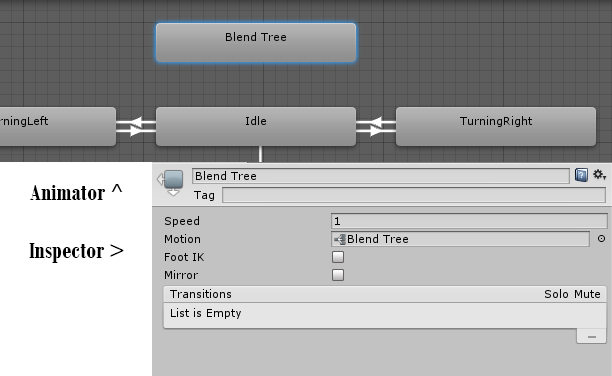
Now, isn't there supposed to be a dropdown in which you could select 1D or 2D blends, and then something else like a graph just above transitions? Am I missing something obvious, or is this wrong?
Hey, did you check out this tutorial? You will find how to select 1D or 2D blends there (the drop down menu comes one step after): http://www.youtube.com/watch?v=-UhAAgVjk0A
Are you kidding me? Double click? Why is it always the simplest thing? Thanks for your help.
Answer by UberClocked Ent · Oct 22, 2014 at 03:37 PM
So it turns out... That double clicking the blend tree opens the menu I expected to see.
Your answer