Button/Rotation script troubleshooting. Script working, but rotation is instant instead of timed.
Hello. I'm new to C# scripting and am working on a variation of a simple door/button script. I've managed to get it working as intended, but the door rotates instantly instead of smoothly transitioning. I'm hoping someone can help me troubleshoot the script.
The setup is a door object and button object. Each time the button script is activated the door object rotates 180 degrees. Right now it triggers, multiple times successfully, and snaps into the correct position each time but doesn't smoothly transition.
Button Script
using UnityEngine;
using System.Collections;
public class TriggerButtonOld180 : MonoBehaviour
{
public OldDoor180 door;
void OnTriggerEnter(Collider collider)
{
if (collider.gameObject.tag == "Player")
{
StartCoroutine(door.OpenUp());
}
}
}
DoorScript
using UnityEngine;
using System.Collections;
public class OldDoor180 : MonoBehaviour
{
public float smooth = 1.0f;
private Vector3 OpenRotation;
public IEnumerator OpenUp()
{
{
OpenRotation = transform.eulerAngles + 180f * Vector3.up;
transform.eulerAngles = Vector3.Lerp(transform.eulerAngles, OpenRotation, smooth * Time.deltaTime);
if (Vector3.Angle(transform.eulerAngles, OpenRotation) <= 0.25f){
transform.eulerAngles = OpenRotation;
}
yield return null;
}
}
}
Any help is appreciated. This is working as a placeholder, but I'd really like to get a nice transition working if possible.
( @MattSmiechowski - This is building on what you helped me with earlier. I was able to get that previous script working, thank you again. For this version I needed the object to rotate 180deg each time triggered instead of rotating to a set angle. Just a note in case you are out there and see this!)
Answer by alexanderameye · Nov 27, 2016 at 12:00 PM
Try these, it works but it might not be the most efficient way.
using UnityEngine;
using System.Collections;
public class TriggerButtonOld180 : MonoBehaviour
{
public GameObject door;
void OnTriggerEnter(Collider collider)
{
if (collider.gameObject.tag == "Player")
{
StartCoroutine(door.GetComponent<OldDoor180>().OpenUp());
}
}
void OnTriggerStay(Collider collider)
{
if (collider.gameObject.tag == "Player")
{
StartCoroutine(door.GetComponent<OldDoor180>().OpenUp());
}
}
}
and
using UnityEngine;
using System.Collections;
public class OldDoor180 : MonoBehaviour
{
public float smooth = 1.0f;
private Vector3 OpenRotation;
void Start()
{
OpenRotation = transform.eulerAngles + 180f * Vector3.up;
}
public IEnumerator OpenUp()
{
{
transform.eulerAngles = Vector3.Lerp(transform.eulerAngles, OpenRotation, smooth * Time.deltaTime);
yield return null;
}
}
}
For this to work I attached the TriggerButtonOld180.cs script to an empty gameobject in my scene that had a collider attached to it that functions as a trigger. Then I had a door named 'OldDoor180' in my scene with the OldDoor180.cs script attached to it and I clicked and dragged that door gameobject in to the gameobject field in the TriggerButtonOld180 script.
Ps: I created this easy script that helps you to create openable doors, you might want to check it out :)
Hi @alexanderameye,
I tried this script and I get an interesting effect. Each time I hit the button the door rotates one 'tick' ins$$anonymous$$d of rotating 180deg. If I hit the button multiple times it slowly progresses.
The problem I'm running into is I need to just hit the button once, then have it smoothly transition 180deg. $$anonymous$$y scene setup is similar, except the button is attached to the rotating door object. Because the button moves along with the door there's no way to 'hold' the button down which I think is what your script would do.
It's still very useful and I also plan to look at your script on the asset store. Do you know how to make the script work with a single touch of the button? That's the reason why the original button script only had OnTriggerEnter.
Your help is greatly appreciated!
Edit:
I did a second test with your script by moving the button off the rotating door. The door does rotate 180deg while the button is pressed, but once it rotates 180deg the button no longer works. In the original script hitting the same button repeatedly would rotate the door 180deg each time. Since this script is also useful, is there a way to make it so that after the door has been rotated 180deg, pressing and holding the button will rotate it 180deg again? That would make it close enough to what I need to work if the other way isn't possible.
Thank you again for all your time!
Your answer

Follow this Question
Related Questions
3D top down player rotation error 2 Answers
How do I limit a door's rotation? 0 Answers
Rotate an object when two others collide? 1 Answer
Raycast Trouble 0 Answers
Checking rotation of door 0 Answers