- Home /
How to see both sides of transparrent mesh?
Hello everyone I am not so experienced with graphics in Unity, can anyone please help. How can I make mesh visible from both sides? The mesh is just a plane. Thanks Here some screenshots: If look from upper side 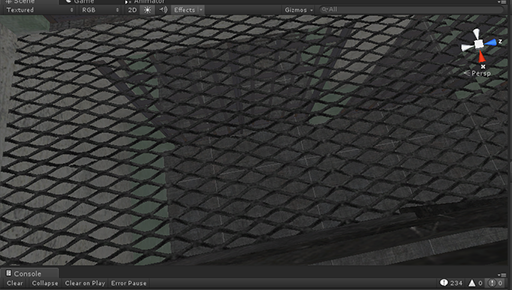
If look under the iron net.

Here is a shader I use just one of the standart.
Transparent/Cutout/Diffuse Shader
Could we see the shader you are currently using for this mesh as I can modify it for you to show both sides :)
Calum.$$anonymous$$c$$anonymous$$anus I use Transparent/Cutout/Diffuse Shader Thanks for your reply
Answer by Calum-McManus · Aug 18, 2015 at 02:00 PM
Shader "Transparent/Cutout/DiffuseCullOff" {
Properties {
_Color ("Main Color", Color) = (1,1,1,1)
_MainTex ("Base (RGB) Trans (A)", 2D) = "white" {}
_Cutoff ("Alpha cutoff", Range(0,1)) = 0.5
}
SubShader {
Tags {"Queue"="AlphaTest" "IgnoreProjector"="True" "RenderType"="TransparentCutout"}
LOD 200
Cull Off
CGPROGRAM
#pragma surface surf Lambert alphatest:_Cutoff
sampler2D _MainTex;
fixed4 _Color;
struct Input {
float2 uv_MainTex;
};
void surf (Input IN, inout SurfaceOutput o) {
fixed4 c = tex2D(_MainTex, IN.uv_MainTex) * _Color;
o.Albedo = c.rgb;
o.Alpha = c.a;
}
ENDCG
}
Fallback "Transparent/Cutout/VertexLit"
}
The "Cull" function in a shader can be used to stop backwards facing faces from being rendered as it usually good for optimisation, but changing it to Cull Off it will render both sides :)
Just save this as a shader and apply this one to the material
If it works don't forget to mark the answer as correct to close the topic :)
Your answer

Follow this Question
Related Questions
Cubemap on alpha texture? 0 Answers
Objects visible through terrain 2 Answers
shader transparency 1 Answer
How to make transparent only colliding part of object? 0 Answers
Shadergraph & Transparency Issues 0 Answers