Question by
Alvaro95 · May 31, 2019 at 10:24 PM ·
c#script.scripting beginnercountervideotexture
Having transitions between two VideoPlayers triggered by clicking "x" times in a text layer
Well, first of all I am a completely newcomer. I am doing a visual novel like videogame. I have text that when you click it it transition to another like this:
public class DialogoUno : MonoBehaviour
{
DialogueSystem dialogue;
void Start()
{
dialogue = DialogueSystem.instance;
}
public string[] s = new string[]
{
"Que dolor de cabeza...:¿?",
"¿Y esta voz?",
"...",
"¿Quién soy?",
"...",
"¿Por qué no consigo recordar nada?",
"...",
"¿Qué querrá decir esto?",
"Debería ir... quizá la persona de la nota pueda ayudarme...",
};
int index = 0;
// Update is called once per frame
void Update()
{
if (Input.GetMouseButtonDown(0))
{
if (!dialogue.isSpeaking || dialogue.isWaitingForUserInput){
if (index >= s.Length)
{
return;
}
Say(s[index]);
index++;
}
}
}
void Say(string s)
{
string[] parts = s.Split(':');
string speech = parts[0];
string speaker = (parts.Length >= 9) ? parts[1] : "";
dialogue.Say(speech, speaker);
}
}
Using this other code to make the transition stuff:
public ELEMENTS elements;
void Awake()
{
instance = this;
}
// Use this for initialization
void Start ()
{
}
/// <summary>
/// Say something and show it on the speech box.
/// </summary>
public void Say(string speech, string speaker = "")
{
StopSpeaking();
speaking = StartCoroutine(Speaking(speech, false, speaker));
}
/// <summary>
/// Say something to be added to what is already on the speech box.
/// </summary>
public void SayAdd(string speech, string speaker = "")
{
StopSpeaking();
speechText.text = targetSpeech;
speaking = StartCoroutine(Speaking(speech, true, speaker));
}
public void StopSpeaking()
{
if (isSpeaking)
{
StopCoroutine(speaking);
}
speaking = null;
}
public bool isSpeaking {get{return speaking != null;}}
[HideInInspector] public bool isWaitingForUserInput = false;
public string targetSpeech = "";
Coroutine speaking = null;
IEnumerator Speaking(string speech, bool additive, string speaker = "")
{
speechPanel.SetActive(true);
targetSpeech = speech;
if (!additive)
speechText.text = "";
else
targetSpeech = speechText.text + targetSpeech;
speakerNameText.text = DetermineSpeaker(speaker);//temporary
isWaitingForUserInput = false;
while(speechText.text != targetSpeech)
{
speechText.text += targetSpeech[speechText.text.Length];
yield return new WaitForEndOfFrame();
}
//text finished
isWaitingForUserInput = true;
while(isWaitingForUserInput)
yield return new WaitForEndOfFrame();
StopSpeaking();
}
string DetermineSpeaker(string s)
{
string retVal = speakerNameText.text;//default return is the current name
if (s != speakerNameText.text && s != "")
retVal = (s.ToLower().Contains("narrator")) ? "" : s;
return retVal;
}
[System.Serializable]
public class ELEMENTS
{
/// <summary>
/// The main panel containing all dialogue related elements on the UI
/// </summary>
public GameObject speechPanel;
public Text speakerNameText;
public Text speechText;
}
public GameObject speechPanel {get{return elements.speechPanel;}}
public Text speakerNameText {get{return elements.speakerNameText;}}
public Text speechText {get{return elements.speechText;}}
}
The videoplayer has this code:
void Start()
{
StartCoroutine(PlayVideo());
}
IEnumerator PlayVideo()
{
videoPlayer.Prepare();
WaitForSeconds waitForSeconds = new WaitForSeconds(1);
while (!videoPlayer.isPrepared)
{
yield return waitForSeconds;
break;
}
rawImage.texture = videoPlayer.texture;
videoPlayer.Play();
audioSource.Play();
}
}
(All of this code is not writting by me, I used tutorials to get it)
So with all of this, how can I play another videoplayer when I click twice (after the '"¿Y esta voz?",' line).
Thanks for all, and sorry if I didn't explain it properly :(
Comment
Your answer

Follow this Question
Related Questions
Image UI not enabling C# SOLVED 1 Answer
how to make a max number on counter. 1 Answer
Possible Infinite Loop Freezing Game 1 Answer
Change button position using script 2 Answers
Set the username with an inputfield ? 3 Answers