- Home /
edit terrain layers is missing in unity 2019.3.12
where is the terrain ...edit terrain layers button in unity 2019.3.12 .. normally i would click paint texture and the edit terrain layer box would appear, in the earlier versions.
Answer by JeffreyBennett · May 11, 2021 at 09:48 AM
I found the way to add the layers. I'm working in the HDRP, so maybe this is different.
Instead of seeing the button to edit layers when you select Paint Texture, I had to scroll down further in the Inspector, Below Target Strength.
In that is a Layers pulldown, and that has buttons to add layers for sand, moss, rock, etc. You can add layers for each, then select them to paint textures with the brush. Hard to find, but it is there.
Also in HDRP, When you select the Terrain Group > Terrain Object in the hierarchy, there is a Terrain Toolbox panel. You get this after you add the Terrain Tools from the Asset Store in Unity. That is a free thing, by the way, and was authored by Unity. After the Terrain Tools have been downloaded and installed with the Package Manager, you get a terrain toolbox that that you can access from the Window menu in Unity. Wo back to Window > Terrain > Terrain Toolbox > Terrain Utilities, and you can see Terrain Layers there.
One more thing, very confusingly this extra pull-down, the one below Target Strength in the inspector went away for a while. I could not find it or access it. However for some reason I had to close down Unity, and later restart it to keep working on my project. When I did that the Layers pulldown came back. So if you do lose it then try a restart of Unity. The terrain editor is nice, but maybe a little buggy.
Your answer

Follow this Question
Related Questions
Terrain design tutorial. 3 Answers
Can you Add Parameter fields for The Terrain Textures Window? 0 Answers
best terrain creating software 1 Answer
I can't paint details on my terrain. 0 Answers