- Home /
big proableam in game player
in the fierst every thing was good and then i downloaded example from unity3d.com and the game player in the blue and i try to load islam demo but the game player is in blue what to do?
That's very hard to understand what you mean, maybe posting some screen shots or videos would help.
Answer by duck · May 13, 2010 at 11:56 AM
Sounds to me like Unity is loading the project, but starting with a new blank scene instead of one of the scenes in the project view. It seems to do this sometimes, and I haven't spotted a pattern as to when it happens.
A Unity project can contain multiple scenes, or just one. Each scene contains a certain arrangement of objets in the scene-view and hierarchy. When Unity starts with an empty scene (even if there might other scenes in your Project), because there's nothing in the current scene except a camera, and the default camera background is blue, that's all you see when you hit play.
The solution to this is simply to load one of the scenes that already exists in the project by double-clicking on the scene asset in the 'Project' pane. Scene assets have a small unity logo icon.
For the scene in the Island Demo specifically, load the project, then look in the "Project" pane. There's an item called 'islands' (with a unity logo - this means it's a scene). Double click that, and it should load the scene, and you'll be back in the familiar island environment!
p.s. please remember to upvote & tick the accept icon on answers which solve your problem.
Your answer

Follow this Question
Related Questions
The scene is empty 4 Answers
Sooo confused :( 4 Answers
Manually Update/Redraw Scene View? 7 Answers
I can only see selected assets in Scene view, help? 0 Answers