- Home /
Could not start compilation, Win32Exception
Just started my game up, I get this error.
Could not start compilationWin32Exception: ApplicationName='"C:\Users\***\Desktop\***'s Folder\Unity\Editor\Data\Mono\bin\mono.exe"', CommandLine='"C:\Users\***\Desktop\***'s Folder\Unity\Editor\Data\Mono\lib\mono\unity\us.exe" @Temp/UnityTempFile-f63c0c50fa46f6d4baf35ba84472861c', CurrentDirectory='C:/Users/***/Desktop/Unity Games/New Unity Project/Assets/..'
System.Diagnostics.Process.Start_noshell (System.Diagnostics.ProcessStartInfo startInfo, System.Diagnostics.Process process)
System.Diagnostics.Process.Start_common (System.Diagnostics.ProcessStartInfo startInfo, System.Diagnostics.Process process)
System.Diagnostics.Process.Start ()
(wrapper remoting-invoke-with-check) System.Diagnostics.Process:Start ()
UnityEditor.Utils.Program.Start () (at C:/buildslave/unity/build/Editor/Mono/Utils/Program.cs:33)
UnityEditor.Scripting.Compilers.MonoScriptCompilerBase.StartCompiler (BuildTarget target, System.String compiler, System.Collections.Generic.List`1 arguments, Boolean setMonoEnvironmentVariables) (at C:/buildslave/unity/build/Editor/Mono/Scripting/Compilers/MonoScriptCompilerBase.cs:31)
UnityEditor.Scripting.Compilers.MonoScriptCompilerBase.StartCompiler (BuildTarget target, System.String compiler, System.Collections.Generic.List`1 arguments) (at C:/buildslave/unity/build/Editor/Mono/Scripting/Compilers/MonoScriptCompilerBase.cs:18)
UnityEditor.Scripting.Compilers.UnityScriptCompiler.StartCompiler () (at C:/buildslave/unity/build/Editor/Mono/Scripting/Compilers/UnityScriptCompiler.cs:58)
UnityEditor.Scripting.Compilers.ScriptCompilerBase.BeginCompiling () (at C:/buildslave/unity/build/Editor/Mono/Scripting/Compilers/ScriptCompilerBase.cs:47)
What does it mean? How do I fix it?
That sounds like something has gone terribly wrong, either with your project settings or your Unity install. Recommend you back up your project immediately. Try reimporting into an empty project and/or reinstalling.
If you search "unity could not start compilation", you may find some forum threads regarding this sort of error.
If this happens persistently, you may want to contact Unity's official support $$anonymous$$m. They may be able to help you more than the volunteers here.
Answer by MCoburn · Nov 18, 2015 at 11:05 AM
Never install programs to your desktop, the best place to put them is either in the root directory of the HDD, ie C:\Unity3D or under a folder such as C:\Program Files. I personally have Unity 5 installed at D:\GameDev\Unity3D. The less folders in the path, the easier the OS can call things as some programs have weird path name limitations.
Your answer

Follow this Question
Related Questions
Cursor.SetCursur overload error? (Fixed) 1 Answer
UniRPG Error cs0121. 0 Answers
Missing definitions and script error 1 Answer
For some reason Object reference not set to instance of an object 2 Answers
Help with script 1 Answer