- Home /
Importing textures from 3DS Max
I've just tried to load a 3DS Max scene containing two very simple objects that will be used in the game. I've applied a texture to both. Unfortunately the textures are not being loaded into Unity when I import the .max scene file. Instead, all I get is the base colour. There is no texture mapping displayed.
How do I correctly import max files so that the full textures of the objects are also displayed in Unity?
removed 3ds-tag to avoid confusion with nintendo-3ds. Greetz, $$anonymous$$y.
Answer by Ranza · Sep 06, 2010 at 11:15 AM
There are two main approaches when importing objects with textures from 3dsmax:
You can save your max file outside Assets folder and then export the scene to .fbx format and in the export options check the option 'embed media' - this will add textures to the .fbx file.
Save the max file inside Assets folder, but before re-import in Unity will take place, export the textures from your scene using this tool http://unitydevs.com/item/max-texture-transfer/ or put them manually - next to your .max file or into Textures folder.
Comment: hen using the 1st method it takes Unity less time to re-import while using the second method is more intuitive and takes less time to find the asset files you'd like to edit.
From personal point of view I'm using the 1st one when I need to do a test scene or something really quick, but when I'm putting a game together or something which other people will edit too I choose the 2nd solution.
Cheers,
Answer by TinyUtopia · Aug 26, 2010 at 04:25 PM
Check that the path is the same if you created the scene in a different directory than the Assets folder. Generally the texture directory path remains the same until you have made a different connection in Unity.
Answer by Paulius-Liekis · Sep 06, 2010 at 10:31 AM
I think you have to place your texture in Assets folder somewhere in Textures subfolder next to your mesh. Double check the documentation here: http://unity3d.com/support/documentation/Manual/Meshes.html
Your answer

Follow this Question
Related Questions
What extension works Unity3d for the textures in objecte .3ds? 0 Answers
Connection Unity Material Library - 3DS Max Material Library 1 Answer
Import Project from Asset store 6 Answers
Importing 3D max models with texture 0 Answers
wrong materials shows when importing .obj and .fbx models from 3d max. 0 Answers