Question by
Montreal · Jan 06, 2018 at 09:31 PM ·
drageventeventsystemdragging
How to stop object from going to center of mouse when dragging starts
I have a script for dragging my object up and down, but the object always centers itself onto the mouse when i initiate a drag. How can I make it stay in place regardless where I initiate the drag? Please I need help with this, i cant figure it out.. how do i implement offset?
using UnityEngine;
using UnityEngine.EventSystems;
public class DragMapScript : MonoBehaviour, IDragHandler, IEndDragHandler
{
bool pressed;
public void OnDrag(PointerEventData pad)
{
pressed = true;
}
public void OnEndDrag(PointerEventData pad)
{
pressed = false;
}
void Update()
{
if (pressed)
{
Vector2 pos = Input.mousePosition;
pos.x = transform.position.x;
pos.y = Mathf.Clamp(pos.y, 90, 347);
transform.position = pos;
}
}
}
please help.. i am desperate cant find any solution
Comment
Your answer

Follow this Question
Related Questions
So i want this problem with ui buttons done 1 Answer
How Can I Get An Event To Do It's Original Base Action As Well As My Code 1 Answer
Adding EventTrigger.Entry to EventTrigger component via script doesn't update component's editor UI 0 Answers
OnDrag is moving all colliders on Touch? (Not on Standalone) 0 Answers
EventSystem.current is returning null 0 Answers