- Home /
Script compilation error. How do I fix these?
I am in the editor, after a long time of working hard on a project, I go to build and run, it gives me a message that says "Error building player because scripts had compiling errors"
Images:
http://www.4shared.com/photo/L4XGdwds/Ex1.html
http://www.4shared.com/photo/xpoi5iT_/Ex2.html
http://www.4shared.com/photo/nLHdVbmn/Ex3.html
HOW DO I FIX THIS?!?
P.S. The game works just fine when I test play it, but when I build and run it no work :(
[1]: http://www.4shared.com/photo/L4XGdwds/Ex1.html
[2]: http://www.4shared.com/photo/xpoi5iT_/Ex2.html
[3]: http://www.4shared.com/photo/nLHdVbmn/Ex3.html
Also, I am not very experienced in scripting or even game making, so I seriously don't understand most of the errors myself. Plus, I do not have the money to hire anyone, I dont even have money to BUY models.
Do your scripts have compiler errors? This error is usually pretty straightforward. Look in your console for the exact errors in question.
You will get zero help until you actually share some specific information.
Are there trolls here?
Trolls are everywhere, even under bridges.
(Not implying the OP is one, though)
Those images are pretty much useless, because they don't even show the relevant information.
They do indicate that your current build platform is Android, however.
Is that what you want?
It is very obvious that you do not have enough experience to make an Android game.
You should start with a standalone build.
Answer by jahroy · Dec 01, 2011 at 09:58 PM
Try reading the information in your console window.
(You can open the console window by choosing Window -> Console (or [COMMAND-SHIFT-C])
The compiler will usually provide you with a helpful message with a descriptive explanation of the problem.
It will even tell you the name of the script and the line number where the error occurs.
You should really keep your eye on the console all the time.
This will help prevent from finding lots of errors after a long time of working hard on a project.
That didnt help, Please give me an easier way, I am only a kid.
There is no automatic way to fix errors.
Your options are to learn or to pay somebody to do it for you.
Each compiler error should be associated with a message.
If you want to write programs, you need to learn how to read and understand these messages to help you fix the errors.
That is what you do when you write programs.
Enjoy!
I cant fix them cuz of the errors, the game will not let me open/edit them.
The errors are presumeably in your scripts.
You edit scripts with a text editor. Unity can not prevent you from doing this.
Why don't you try editing your original question to include some of the errors you see in your console.
You can open the console by choosing Window -> Console
Your console is probably filled with errors.
Answer by bula · Dec 03, 2011 at 01:42 AM
All right. i dont think that "I'm a kid would help very much" beacause if you say this i would reply : Ok...how do u expect to make the reloading scripts the char the weapons the maps and everything.....However the complient error is saying something there. Read it carefully and if u double click it will get you to the error...Ok now the second step what the error says...third step you read the error and open the script...good so far! if you dont get the error then come here try to think first not just ask for the answear cause then will be the Unity Answears Game not yours... If you still dont get and and dont get it come here copy paste and the people here will giv you an idea....By the way Unity 3d is very very logic so anyone could undestand it. Cya
He is a copy/paste kid. Before he makes a game he needs to learn how to program.
Answer by Bunny83 · Dec 04, 2011 at 10:12 PM
First of all DON'T post new questions that just say "please visit this question". If somebody have the time and is willing to help you with your problem you will get an answer. However like others say it seems you don't have much experience in developing games / programming so you should find a programmer or start learning it. (ps i deleted your useless offtopic question).
The error clearly says that the namespace "AndroidJavaObject" isn't available. That's most likely the case because you switched to standalone. If you use scripts that ONLY works on Android phones you can't build it for any other platform unless you provide a replacement script for these functions.
We have absolutely no idea what you're doing there or what packages you're using. What do you even expect from us?
ps. the console window can be maximized or undocked & resized to view more lines....
Answer by nareshbishtasus · Jul 02, 2018 at 09:04 AM
I fixed it by deleting some of the newly cretaed scripts and by deleting some newly imported packages...
Your answer