- Home /
How can i upgrade the fire rate and damage in my upgrade menu
Hi I am new to unity and I know very little about coding and I don't know how can I upgrade the fire rate and the damage from my upgrade menu this is a game from brackeys 2d platformer course a link to it:https://www.youtube.com/watch?list=PLPV2KyIb3jR42oVBU6K2DIL6Y22Ry9J1c&v=UbPiCgCkHTE
a screenshot of the upgrade menu:https://prnt.sc/s5jdqt
a screenshot of the game:https://prnt.sc/s5je46
any help would be appreciated thanks a lot in advance :) Statusindicator script:
using UnityEngine;
using UnityEngine.UI;
public class StatusIndicator : MonoBehaviour {
[SerializeField]
private RectTransform healthBarRect;
[SerializeField]
private Text healthText;
void Start()
{
if (healthBarRect == null)
{
Debug.LogError("STATUS INDICATOR: No health bar object referenced!");
}
if (healthText == null)
{
Debug.LogError("STATUS INDICATOR: No health text object referenced!");
}
}
public void SetHealth(int _cur, int _max)
{
float _value = (float)_cur / _max;
healthBarRect.localScale = new Vector3(_value, healthBarRect.localScale.y, healthBarRect.localScale.z);
healthText.text = _cur + "/" + _max + " HP";
}
}
Weapon script:
using UnityEngine;
using System.Collections;
public class Weapon : MonoBehaviour
{
public float fireRate = 0;
public int Damage = 10;
public LayerMask whatToHit;
public Transform BulletTrailPrefab;
public Transform HitPrefab;
public Transform MuzzleFlashPrefab;
float timeToSpawnEffect = 0;
public float effectSpawnRate = 10;
// Handle camera shaking
public float camShakeAmt = 0.05f;
public float camShakeLength = 0.1f;
CameraShake camShake;
public string weaponShootSound = "DefaultShot";
float timeToFire = 0;
Transform firePoint;
// Caching
AudioManager audioManager;
// Use this for initialization
void Awake()
{
firePoint = transform.Find("FirePoint");
if (firePoint == null)
{
Debug.LogError("No firePoint? WHAT?!");
}
}
void Start()
{
camShake = GameMaster.gm.GetComponent<CameraShake>();
if (camShake == null)
Debug.LogError("No CameraShake script found on GM object.");
audioManager = AudioManager.instance;
if (audioManager == null)
{
Debug.LogError("FREAK OUT! No audiomanager found in scene.");
}
}
// Update is called once per frame
void Update()
{
if (fireRate == 0)
{
if (Input.GetButtonDown("Fire1"))
{
Shoot();
}
}
else
{
if (Input.GetButton("Fire1") && Time.time > timeToFire)
{
timeToFire = Time.time + 1 / fireRate;
Shoot();
}
}
}
void Shoot()
{
Vector2 mousePosition = new Vector2(Camera.main.ScreenToWorldPoint(Input.mousePosition).x, Camera.main.ScreenToWorldPoint(Input.mousePosition).y);
Vector2 firePointPosition = new Vector2(firePoint.position.x, firePoint.position.y);
RaycastHit2D hit = Physics2D.Raycast(firePointPosition, mousePosition - firePointPosition, 100, whatToHit);
Debug.DrawLine(firePointPosition, (mousePosition - firePointPosition) * 100, Color.cyan);
if (hit.collider != null)
{
Debug.DrawLine(firePointPosition, hit.point, Color.red);
Enemy enemy = hit.collider.GetComponent<Enemy>();
if (enemy != null)
{
enemy.DamageEnemy(Damage);
//Debug.Log ("We hit " + hit.collider.name + " and did " + Damage + " damage.");
}
}
if (Time.time >= timeToSpawnEffect)
{
Vector3 hitPos;
Vector3 hitNormal;
if (hit.collider == null)
{
hitPos = (mousePosition - firePointPosition) * 30;
hitNormal = new Vector3(9999, 9999, 9999);
}
else
{
hitPos = hit.point;
hitNormal = hit.normal;
}
Effect(hitPos, hitNormal);
timeToSpawnEffect = Time.time + 1 / effectSpawnRate;
}
}
void Effect(Vector3 hitPos, Vector3 hitNormal)
{
Transform trail = Instantiate(BulletTrailPrefab, firePoint.position, firePoint.rotation) as Transform;
LineRenderer lr = trail.GetComponent<LineRenderer>();
if (lr != null)
{
lr.SetPosition(0, firePoint.position);
lr.SetPosition(1, hitPos);
}
Destroy(trail.gameObject, 0.04f);
if (hitNormal != new Vector3(9999, 9999, 9999))
{
Transform hitParticle = Instantiate(HitPrefab, hitPos, Quaternion.FromToRotation(Vector3.right, hitNormal)) as Transform;
Destroy(hitParticle.gameObject, 1f);
}
Transform clone = Instantiate(MuzzleFlashPrefab, firePoint.position, firePoint.rotation) as Transform;
clone.parent = firePoint;
float size = Random.Range(0.6f, 0.9f);
clone.localScale = new Vector3(size, size, size);
Destroy(clone.gameObject, 0.02f);
//Shake the camera
camShake.Shake(camShakeAmt, camShakeLength);
//Play shoot sound
audioManager.PlaySound(weaponShootSound);
}
}
Upgrade menu script:
using UnityEngine;
using UnityEngine.UI;
public class UpgradeMenu : MonoBehaviour
{
[SerializeField]
private Text healthText;
[SerializeField]
private Text speedText;
[SerializeField]
private float healthMultiplier = 1.3f;
[SerializeField]
private float movementSpeedMultiplier = 1.3f;
[SerializeField]
private int upgradeCost = 50;
private PlayerStats stats;
void OnEnable()
{
stats = PlayerStats.instance;
UpdateValues();
}
void UpdateValues()
{
healthText.text = "HEALTH: " + stats.maxHealth.ToString();
speedText.text = "SPEED: " + stats.movementSpeed.ToString();
}
public void UpgradeHealth()
{
if (GameMaster.Money < upgradeCost)
{
AudioManager.instance.PlaySound("NoMoney");
return;
}
stats.maxHealth = (int)(stats.maxHealth * healthMultiplier);
GameMaster.Money -= upgradeCost;
AudioManager.instance.PlaySound("Money");
UpdateValues();
}
public void UpgradeSpeed()
{
if (GameMaster.Money < upgradeCost)
{
AudioManager.instance.PlaySound("NoMoney");
return;
}
stats.movementSpeed = Mathf.Round(stats.movementSpeed * movementSpeedMultiplier);
GameMaster.Money -= upgradeCost;
AudioManager.instance.PlaySound("Money");
UpdateValues();
}
}
any help would be appreciated a lot ;)
Answer by Kaart · May 04, 2020 at 11:53 PM
Assuming you want to have this work just like the Health and Speed upgrades here is a solution.
First add a new button and text for the fire rate to your upgrade menu, just like you did for the health and speed upgrades.
Since the fire rate is linked to the weapon add a reference to the Weapon class to UpgradeMenu. Also add a multiplier and reference to the menu text for the fire rate.
[SerializeField]
private Weapon weapon;
[SerializeField]
private float fireRateMultiplier = 1.3f;
[SerializeField]
private Text fireRateText;
Assign the references for the Weapon and Text in the inspector (editor).
Add a method for upgrading the fire rate of your weapon to the UpgradeMenu. Call this method from the new button you've added.
public void UpgradeFireRate()
{
// TODO: You should create some methods instead of copying
// the same code into each upgrade option.
if (GameMaster.Money < upgradeCost)
{
AudioManager.instance.PlaySound("NoMoney");
return;
}
weapon.fireRate = Mathf.Round(weapon.fireRate * fireRateMultiplier);
GameMaster.Money -= upgradeCost;
AudioManager.instance.PlaySound("Money");
UpdateValues();
}
Update the text for the fire rate in UpdateValues() of UpdateMenu.
private void UpdateValues()
{
healthText.text = "HEALTH: " + stats.maxHealth.ToString();
speedText.text = "SPEED: " + stats.movementSpeed.ToString();
fireRateText.text = "FIRE RATE: " + weapon.fireRate.ToString();
}
This would be the easiest solution I think. You can also move the fire rate to your PlayerStats class. This would allow you to keep the fire rate upgrades even after changing weapons.
This works perfectly thanks a lot I was working on this for 4 days and I got nothing to work you helped me a lot! thanks
Your answer

Follow this Question
Related Questions
How to double spirte/gameobject/prefab and control the result on those items? 0 Answers
How would I access my list from another function? 1 Answer
Shooting with get joint rotation .eulerAngles kinect 0 Answers
Player alignment with Terrain 1 Answer
Question regarding Raycast hitting UI button object instead of gameobject 0 Answers