Quick question: How do I change to 64 bit?
Very quick question. I have an android build which I want to publish on Google Play Store, but they say my application doesn't fill the requirement of 64-bit. I'm not sure how to change it to 64-bit. Under Build Settings -> ETC2, my options are 32-bit, 16-bit and 32-bit half resolution. My unity version is 2018.2.5f1
Answer by Hellium · May 09, 2019 at 03:49 PM
I got the same question few days ago.
To solve this issue I had to :
1. Open the Android Player Settings
2. Open the Other Settings category
3. Select IL2CPP scripting backend
4. Check ARMv64 in the Target Architectures
5. Check Split APKs by target architecture (optional, but your players won't have to download a huge archive with 2 useless APKs). Then, in Google Play, you will have to upload 3 APKs instead of 1.
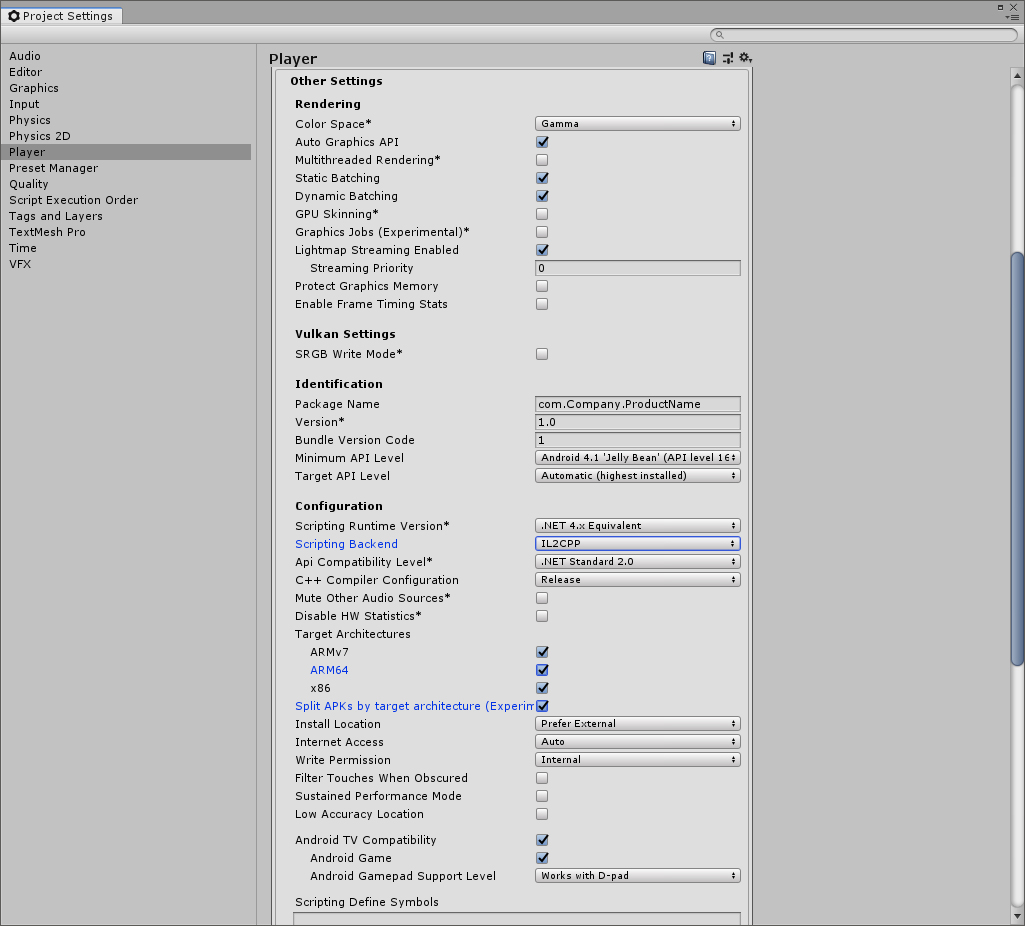
What is painful? Checking 2 checkboxes, seleting an option in a dropdown menu and sending 3 small AP$$anonymous$$s ins$$anonymous$$d of a big one? I believe it's a small "cost to pay" to get your game on the official online Android marketplace.
As I said, splitting the AP$$anonymous$$ is optional, but the resulting AP$$anonymous$$ will be quite big and painful to download for your users.
When I do this, it no longer builds. It fails to run the UnityLinker.exe. Any idea?
With this few information, it's impossible to help you...
Did you take a look at the following forum threads?
https://forum.unity.com/threads/unity2017-2-build-error-unitylinker-exe-did-not-run-properly.485006/
You will also find several other resources here
Nice it was helpful. & after that when you will click Build / Build & Run it will ask for a folder which is your Adnroid SD$$anonymous$$ folder & it is located like C:\Users\user\AppData\Local\Android\Sdk\platform-tools
im starting fking hate android, delte that sht and $$anonymous$$A$$anonymous$$E SO$$anonymous$$ETHING THAT WOR$$anonymous$$S ANDROUD how about $$anonymous$$ANDROID!
Your answer

Follow this Question
Related Questions
Android Build Errors 0 Answers
Android Build Crashes on Tablet 0 Answers
Failed to re-package resources 0 Answers