- Home /
Visual Studio Not Showing Errors, Intellisense Not Working, And Unity Not Creating An Assembly
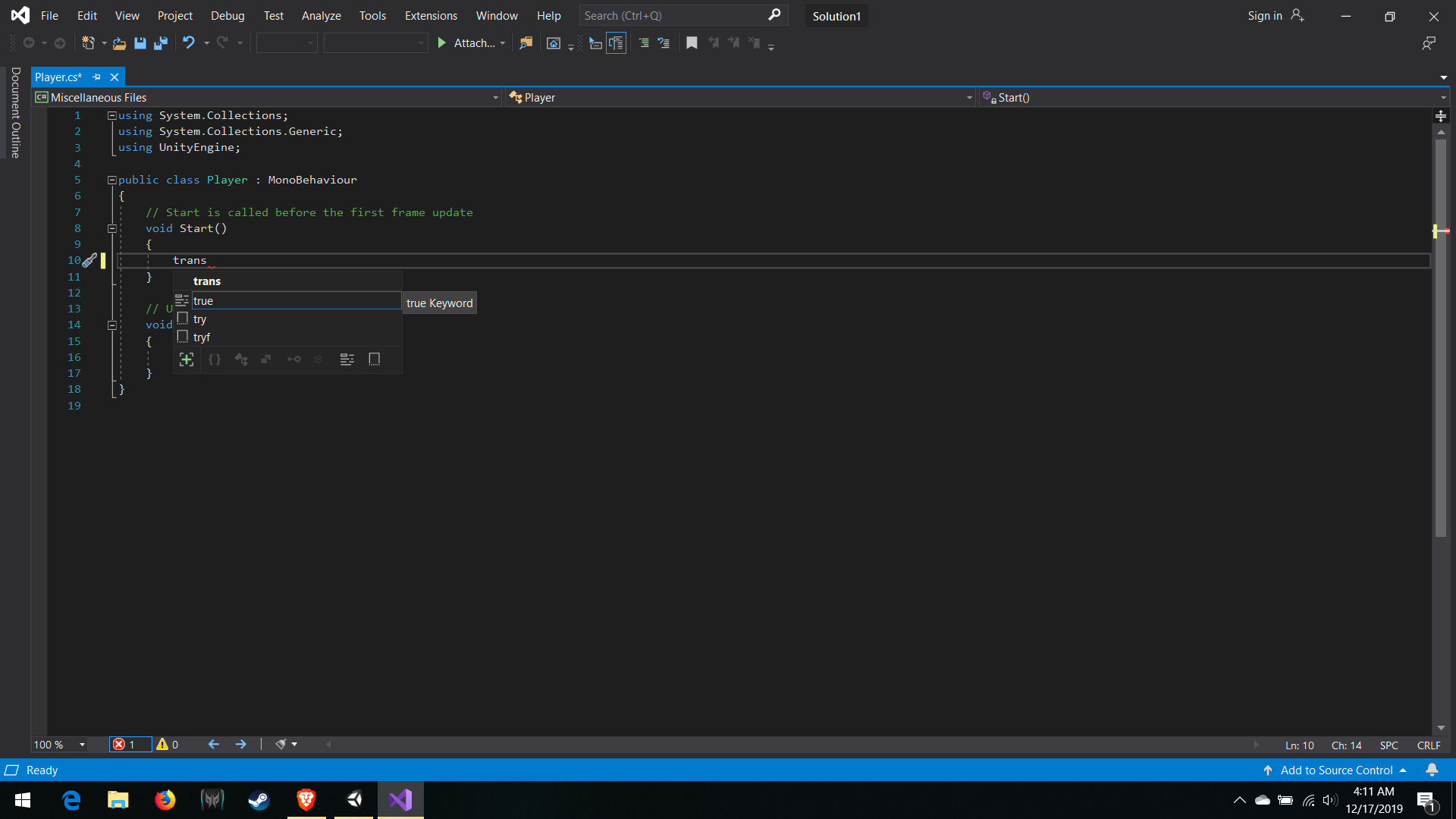 I recently got a new computer, but whenever I try to make a new unity project and add some scripts, Intellisense doesn't work. I go to the project folder in unity and click create > new C# script. when I access the new script, it doesn't show me the errors in the code, so it takes about 10 times as long to code anything. I've been looking for answers for about two days now, and I haven't found anything. I also noticed that it works fine if accessed from a C# assembly from a unity project, using file explorer, but my new project didn't create an assembly. If it would create an assembly, it would probably work. If anyone knows the answer to either of these, it would be greatly appreciated. It seems to work properly in other projects... Please Help!
I recently got a new computer, but whenever I try to make a new unity project and add some scripts, Intellisense doesn't work. I go to the project folder in unity and click create > new C# script. when I access the new script, it doesn't show me the errors in the code, so it takes about 10 times as long to code anything. I've been looking for answers for about two days now, and I haven't found anything. I also noticed that it works fine if accessed from a C# assembly from a unity project, using file explorer, but my new project didn't create an assembly. If it would create an assembly, it would probably work. If anyone knows the answer to either of these, it would be greatly appreciated. It seems to work properly in other projects... Please Help!
I'm also facing this problem man. I'm looking for the answer for about 1 week and couldn't find any of them. Let's try if this works
Answer by EliasTamizi · Jan 18, 2021 at 10:55 AM
I fixed this problem with clicking on regenerate project files in unity preferences-external tools ,I had the same Problem and today i could fix it. In Unity-Preferences-External tools click on **regenerate project files. Restart the visualStudio.
Thanks for this. Mine was caused by using visual studio to save a back up copy of a file outside of the project. Somehow it made VS think that the original was no longer part of the project.
Answer by cgklutts · Dec 17, 2019 at 01:03 PM
You can try going to Edit > Preferences > External Tools and making sure you have it set to visual studio code
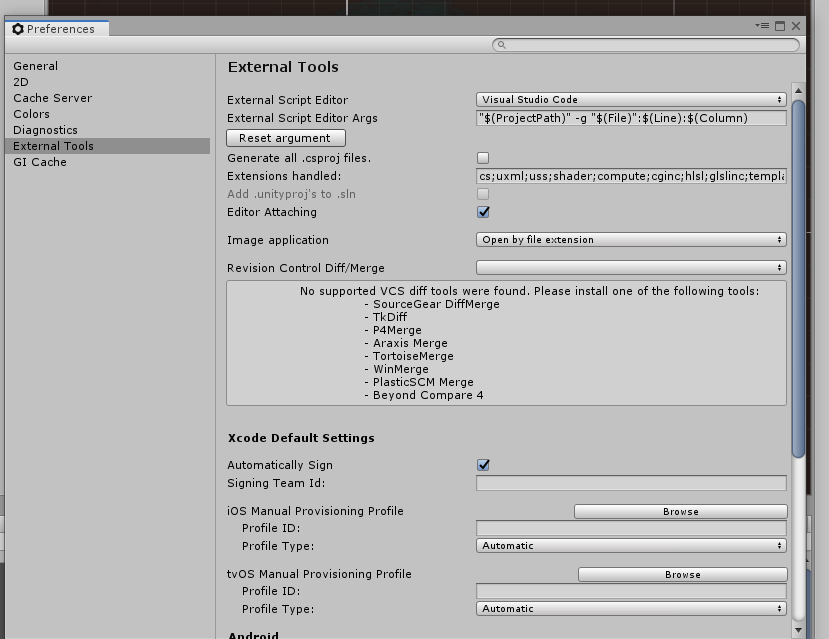
he is not using vsc though, how did this comment get 3 upvotes
Answer by lodendsg · Dec 17, 2019 at 01:42 PM
It sounds like you might be missing the Visual Studio plugin for Unity.
Do this ... in Visual Studio go to View in the main menu and see if you can see the Unity Project View option ... it should be near the top and has a hot key combo of (Shift + Alt + E) ... if you do see this then you do have the Unity tool installed ... if not you do not ... so install it ...
How to install it?
Using Visual Studio Installer modify the install for your Visual Studio and scroll down to the Gaming section ... select Game Development with Unity. See the attachment for an example.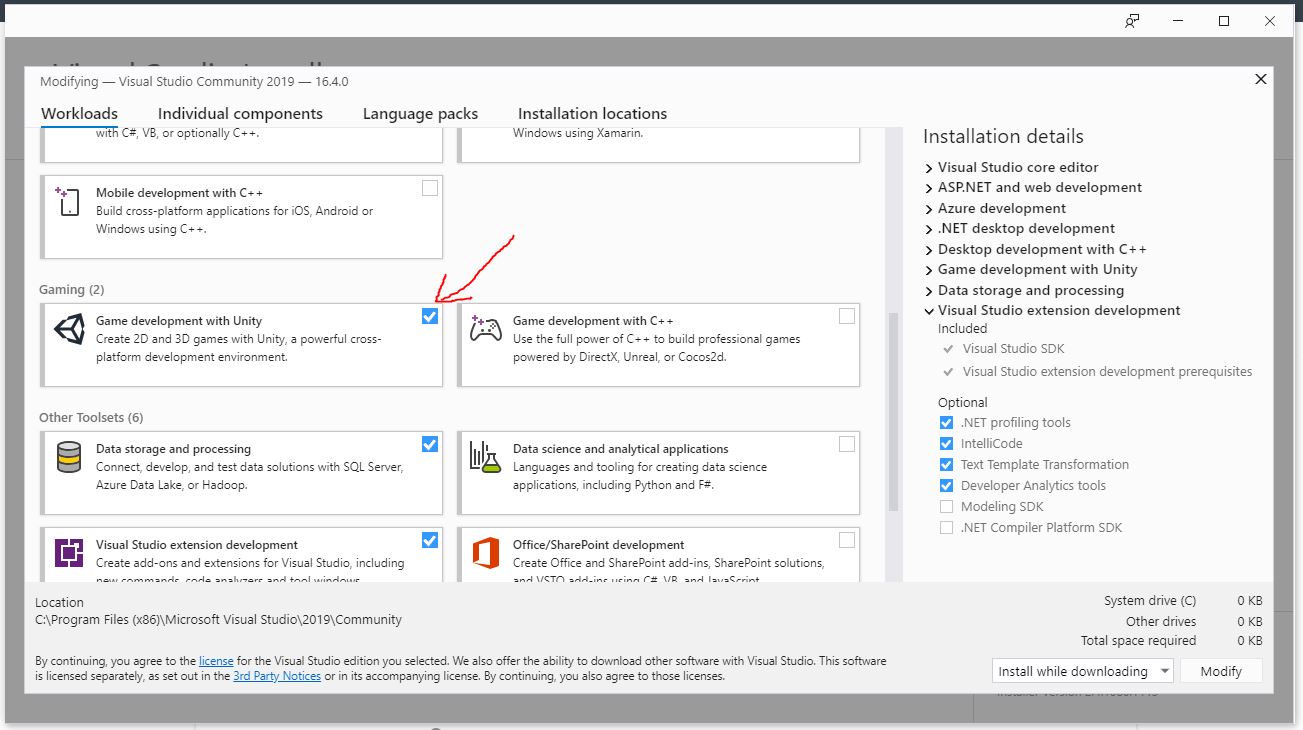
Answer by epicidkthingy1223 · Apr 11, 2021 at 08:17 AM
I had the same problem when i downloaded visual studio checking unity
To fix it go to Edit>Preferences>External Tools>External Script Editor and select visual studio
Your answer