Unity projects moved from C: to D: will no longer open correctly
My drive c: is full so i'm trying to move my unity projects over to drive d:.... after moving them i add them in Hub then try to open. But they get a lot of errors. Thought it might be a windows user permissions thing so made my windows account owner of EVERYTHING on drive d:. Full Access to root, folders, subfolders with inheritance turned on. Some system areas windows would not allow me full access and ownership but that is to be expected. Windows gave me everything else. But still exact same error when i try to open unity project. Actually did find that one of my projects would open and run. Would love to know why or what is the difference but it is not obvious to me. I checked for the registry key command autorun thing....it is not in my registry. I deleted folders: obj temp and library so unity would try to rebuild them. That also did not solve the problem. i'll keep working on this but would love some ideas if anybody has any.
Wondering if it is somehow related to visual studio problem....
Your answer

Follow this Question
Related Questions
Windows project not opening on Mac correctly - prefab errors with drag-and-drop, others 0 Answers
Unity can't open any project 1 Answer
I have a problem with opening a project 0 Answers
[my project]could not be opened, please check the logs 1 Answer
unity is not opening my project can u help me plz ?,unity cant open my project can u help me plz ? 0 Answers