- Home /
The question is answered, right answer was accepted
NaN/translation errors with configurable joints and animation after upgrade to Unity 5
So I upgraded unity and my games project. I've cleared all of the code based errors it presented.
Every single animation which has a model containing configurable Joints is receiving errors :
Transform position assign invalid...(NaN, NaN, value) where value is the free rotational value of the config joint. Thus if x and y were locked, it generates the errors for them.
transform.position assign attempt for 'LEFT_FOREARM' is not valid. Input position is { NaN, NaN, 22342344711864320.000000 }.
I think it's related to the animations though, as I do not generate any errors for config joints outside of mecanim animations. I found this, http://docs.unity3d.com/Manual/UpgradeGuide5-Animation.html, and don't know A: if it applies to me. B: Where those animation scripts might be or how to access them. C: If I'm barking up the wrong tree thinking it's the animations rather than the joints themselves.
I think, very tentatively, that it is an issue related to projection mode and angular limits. With any limits on the configurable joint at all, it flies off into infinity and starts pumping out errors. I've read about a dozen answers, rebuilt the joints from scratch and still get the errors.
Answer by LSPressWorks · Apr 12, 2015 at 08:46 PM
I got an answer over on the forums
http://forum.unity3d.com/threads/configurable-joint-in-unity-5.310205/#post-2055632
turns out there are some issues in Unity 5 causing such issues. BUmmer