- Home /
load/unload large scene help
I have a very large scene, extremely large. I was wondering if there is a way to split it up and only load sections of it at a time. Here is a picture to help illustrate my problem.
Imagine the character is currently in 2C. I would like to load the terrain for:
1B, 2B, 3B,
1C, 2C, 3C,
1D, 2D, 3D.
Of course, this is only terrain. To even better save on data, could I only load assets within proximity of the player? Proximity being not just objects within those regions of space, but like... around the player. How would I go about this? I can just see so many problems... Im not much of an expert with Unity so... Yeah. Is there already sample code for this? It seems I would have to build a list/array of the scenes... but I have no idea how I would do that. Nor how the Vector3 would transfer from scene to scene.
I was thinking I could make seperate terrains and load them all individually based on proximity.. but I dont know how to go about that either. Any help?
Answer by Martijn Hendriks · Oct 01, 2011 at 08:01 AM
Within Unity there is an Oclussion culling feature that might come in handy for you. Instead of what the manual said, I found the oclussion culling inspector in my Windows tab (instead of Tools). If this envirnoment is still too big, then it might be an idea to look into Quad trees. Making small scenes, and then checking distance (or check its place in the quad tree) and loading them in seems to be Possible, but I haven't implemented that..
Your answer

Follow this Question
Related Questions
Multiple Cars not working 1 Answer
UnityEngine.Input.GetMouseButton(1)) issue 1 Answer
I made a better shader how do i fix[add _Shadow Strength]help???>Sorry that im asking for to much 1 Answer
Help In Making a SphereCast for 3D Tire! Working RayCast Script included! 0 Answers
Compiler Error CS1525 2 Answers