- Home /
Animations don't Update
Hey there! So I made a top-down character controller using RigidBody2D, and it works pretty well, but I've noticed that if I hold down say A and W, and then release the button I held down second, that second button's animation continues playing. Is there any way to fix this?
playerController.cs
void Update()
{
//Moving Left
if (Input.GetKeyDown(KeyCode.A))
{
anim.Play("walk-left");
horizontal += -5;
direction = 4;
this.GetComponent<Rigidbody2D>().velocity = new Vector2(horizontal, vertical);
}
else if (Input.GetKeyUp(KeyCode.A))
{
horizontal += 5;
this.GetComponent<Rigidbody2D>().velocity = new Vector2(horizontal, vertical);
}
//Moving Right
if (Input.GetKeyDown(KeyCode.D))
{
anim.Play("walk-right");
horizontal += 5;
direction = 2;
this.GetComponent<Rigidbody2D>().velocity = new Vector2(horizontal, vertical);
}
else if (Input.GetKeyUp(KeyCode.D))
{
horizontal += -5;
this.GetComponent<Rigidbody2D>().velocity = new Vector2(horizontal, vertical);
}
//Moving Up
if (Input.GetKeyDown(KeyCode.W))
{
vertical += 5;
anim.Play("walk-up");
direction = 1;
this.GetComponent<Rigidbody2D>().velocity = new Vector2(horizontal, vertical);
}
else if (Input.GetKeyUp(KeyCode.W))
{
vertical += -5;
this.GetComponent<Rigidbody2D>().velocity = new Vector2(horizontal, vertical);
}
//Moving Down
if (Input.GetKeyDown(KeyCode.S))
{
anim.Play("walk-down");
vertical += -5;
direction = 3;
this.GetComponent<Rigidbody2D>().velocity = new Vector2(horizontal, vertical);
}
else if (Input.GetKeyUp(KeyCode.S))
{
vertical += 5;
this.GetComponent<Rigidbody2D>().velocity = new Vector2(horizontal, vertical);
}
if (this.GetComponent<Rigidbody2D>().velocity.magnitude <= 0)
{
if (direction == 1)
{
anim.Play("idle-up");
}
if (direction == 2)
{
anim.Play("idle-right");
}
if (direction == 3)
{
anim.Play("idle-down");
}
if (direction == 4)
{
anim.Play("idle-left");
}
}
}
You should use anim.CrossFade() ins$$anonymous$$d of Play()
Answer by spooneystone · Jun 25, 2015 at 10:18 AM
Before anything else just check the transition on the animator. Click on the transition that the problem is on and check that "Exit time" box is unchecked and that should stop it.
Your answer

Follow this Question
Related Questions
Can I make animations snap to a frame? 1 Answer
Question about pushing objects, "Animate Physics" and Rigidbodies 0 Answers
Character controller + animation of different meshes making one character 1 Answer
Quaternion issue: how can I fix this? 0 Answers
My Enemy doesnt switch his animation dependent on rigidbody2d velocity. 0 Answers